How To Add Friends On Royal Match

Last updated
Adding friends to your Royal Match game can enhance the experience, allowing for friendly competition and collaboration. But if you’re unsure how to go about it, fear not! We’re here to guide you through the process step by step.
So let’s dive in and discover how to make your gaming experience even more enjoyable by adding friends to Royal Match!
Steps To Add Friends On Royal Match
To connect with other players in Royal Match, you’ll find an “Add Friend” button when you view their profile or player card. Simply tap this button to send a friend request.
Additionally, you can send friend requests to suggested players by following these steps:
- Head to the “Leaderboard” section.
- Navigate to the “Friends” tab.
- Tap the “Add Friends” button.
Here, you’ll find a list of players who may be your teammates or have mutual friends. You can choose to send them a friend request or dismiss the suggestions.
If you scroll further down, you’ll find the “Find Friends” button. Tapping on it allows you to enter your friend’s User ID to add them.
Alternatively, tapping the “Invite Friends” button lets you share your request URL. Send it to your friend and when they click on the link, they’ll become your friends in Royal Match.
Win Royal Match Coins On Playbite!
Feel like getting some free coins to enhance your gameplay on Royal Match? You should definitely download the Playbite app!
Playbite is an arcade app where you can play different games and unlock prizes from your favorite brands as you play. These rewards include official App Store and Play Store gift cards, which you can use to get free coins on Royal Match!
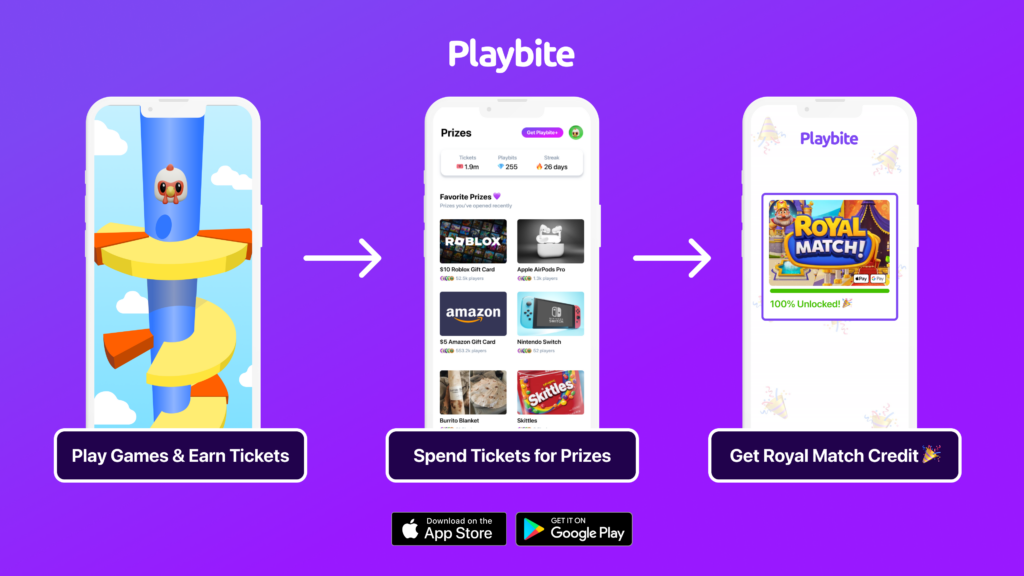
In case you’re wondering: Playbite simply makes money from (not super annoying) ads and (totally optional) in-app purchases. It then uses that money to reward players with really cool prizes!
Join Playbite today!
The brands referenced on this page are not sponsors of the rewards or otherwise affiliated with this company. The logos and other identifying marks attached are trademarks of and owned by each represented company and/or its affiliates. Please visit each company's website for additional terms and conditions.
















