How to Buy Robux With a Cash App Card

Last updated
Looking for help on how to buy robux with your Cash App card? Look no further, cause we’ve got you covered!
Cash App debit cards have become very popular with Gen Z and younger. It’s an all-digital debit card powered by the Cash App and it’s free to get.
Gen Z is spending more and more time online, and understandably also spends a lot of money in digital things. One of those things is Roblox’s in-game currency of robux.
With robux, players can buy items for their avatars, such as clothes, accessories, and even special abilities.
Here’s how to buy robux with a Cash App card!
Buy Robux with a Cash App Card
Buying Robux with a Cash App card is easy.
First, make sure you have a Cash App account and that your card is linked to your account. Then, go to the Robux website or app and select the amount of Robux you want to purchase.
Your Cash App card is just a “debit card” so select the debit card as your payment method and you’re all set!
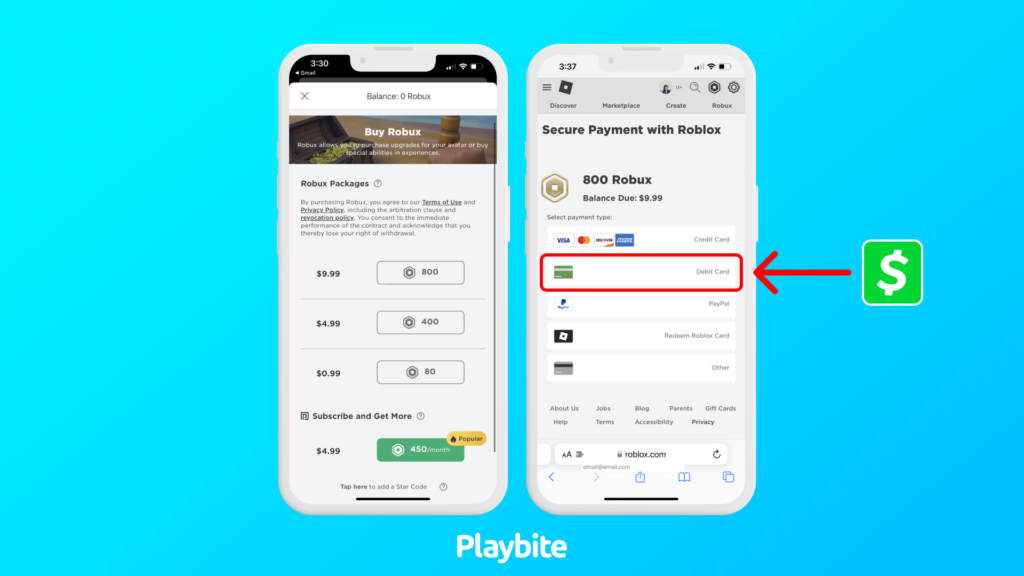
If you’re on the Roblox Google Play app, you’ll have to use Google Pay. This means that you have to add your Cash App card to your Google Pay wallet.
In all cases, you’ll be able to achieve your goal: pay for robux with the money in your Cash App card!
But if you’re low on funds and need robux, you might also want to check out the Playbite app…
Get official Roblox gift cards on the Playbite app
Since you likely love playing games on your phone, you’ll be glad to know there’s an app called Playbite where you can play fun games and win cool prizes from all your favorite brands for doing so!
One of those prizes is the official Roblox gift card, which you can use to get 800 robux! For what it’s worth, you can also win Apple gift cards and Google Play gift cards as well, so you can use any of those for robux.
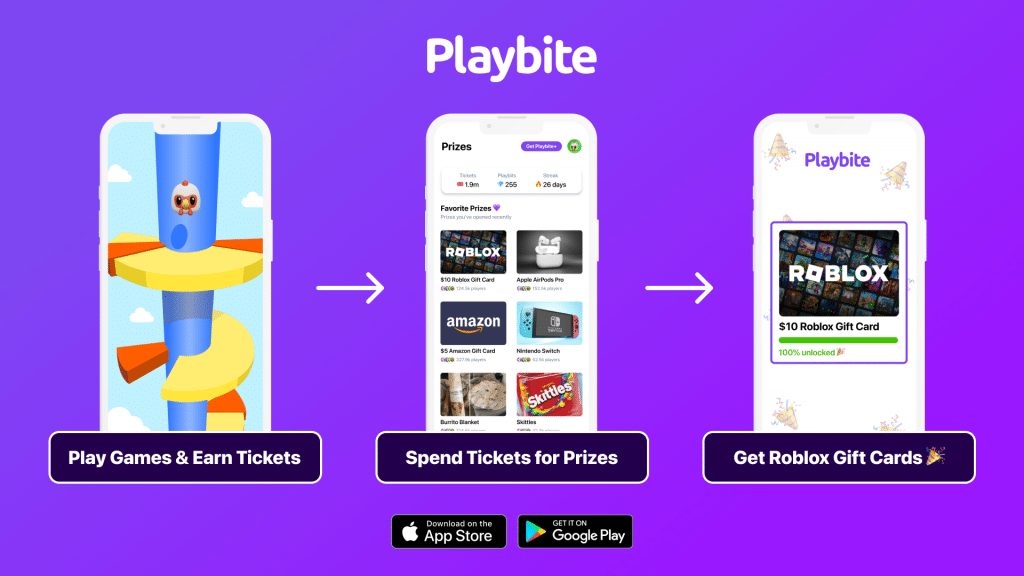
You might be wondering if Playbite is legit. It is, and it’s quite simple. The app makes money from ad breaks and completely optional in-app purchases. It then uses that money to pay for prizes players can win. If you want to learn more, check out this helpful explainer on how to get free robux with Playbite.
Check out Playbite on web, or download on the App Store, Play Store!
The brands referenced on this page are not sponsors of the rewards or otherwise affiliated with this company. The logos and other identifying marks attached are trademarks of and owned by each represented company and/or its affiliates. Please visit each company's website for additional terms and conditions.


















