How To Change Name In Clash Of Clans
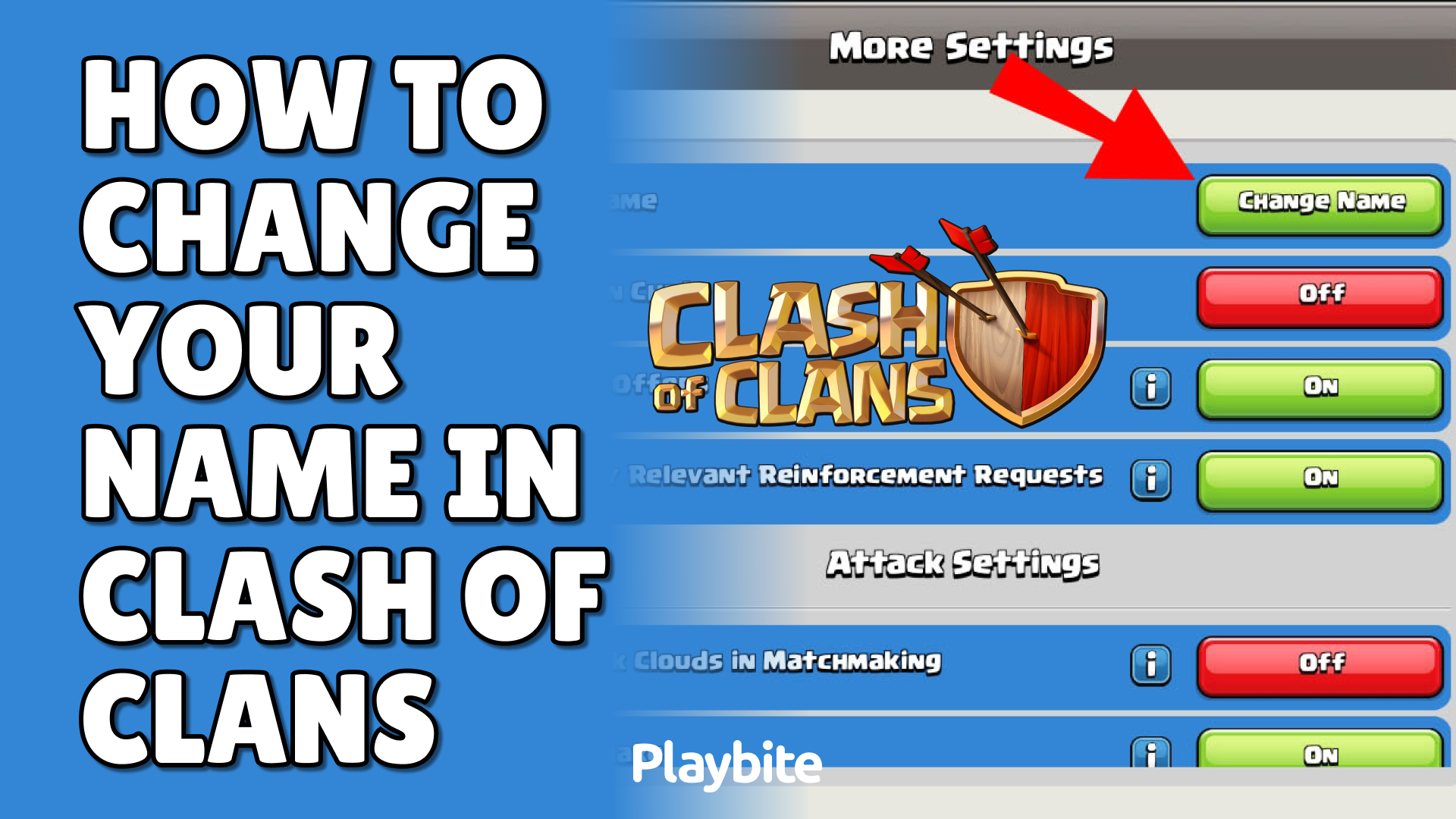
Last updated
Changing your name in Clash of Clans is a simple process that totally allows you to personalize your gaming experience!
Whether you’re looking for a fresh start or just want to switch things up, this guide will walk you through the steps to change your name in the game.
Let’s get started!
Changing Name in Clash of Clans
Changing your name in Clash of Clans is pretty simple. Here are the steps:
- Go to Settings
- Select More Settings
- Tap the ‘Change Name’ button
- Enter the new name and follow on-screen instructions
Keep in mind that you can only change your name for free once. If you want to change it again, it will cost gems and it will increase each time you change it.
For instance, the second name change costs 500 gems, the third costs 1000 gems, and the cost will continue to increase by 500 gems each time you make a change.
Earn Your Free Clash Of Clans Gems On Playbite!
If you enjoy playing Clash of Clans and would like to earn gems by having fun with games, check out Playbite!
Playbite is an arcade app that offers a range of entertaining games. While you play, you’ll have the chance to win different prizes from all your favorite brands.
Among the rewards available are official App Store and Play Store gift cards, which you can then use to get free gems on Clash of Clans!
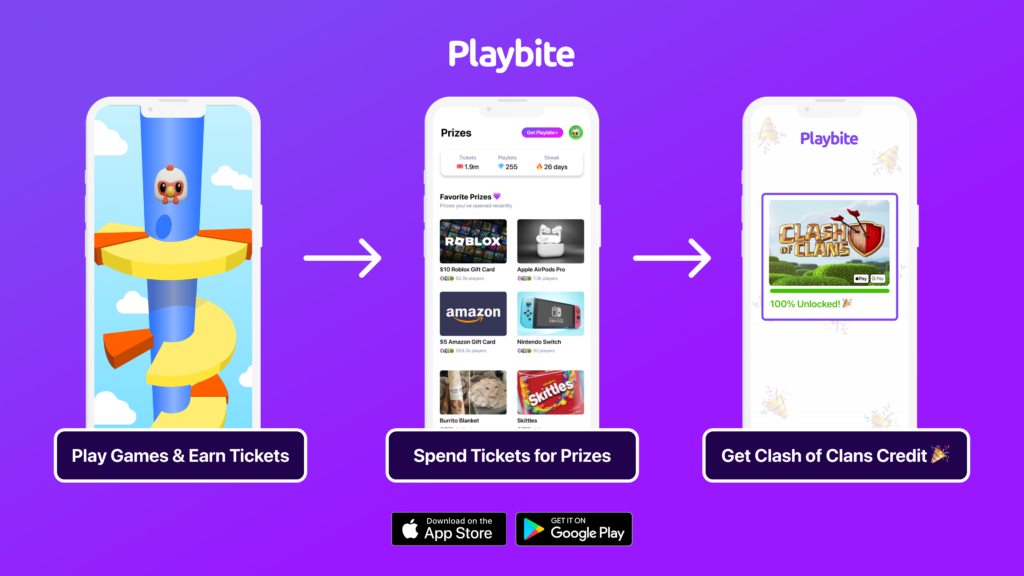
In case you’re wondering: Playbite simply makes money from (not super annoying) ads and (totally optional) in-app purchases. Then, it uses that money to reward players with prizes!
So, why wait? Join Playbite today!
The brands referenced on this page are not sponsors of the rewards or otherwise affiliated with this company. The logos and other identifying marks attached are trademarks of and owned by each represented company and/or its affiliates. Please visit each company's website for additional terms and conditions.















