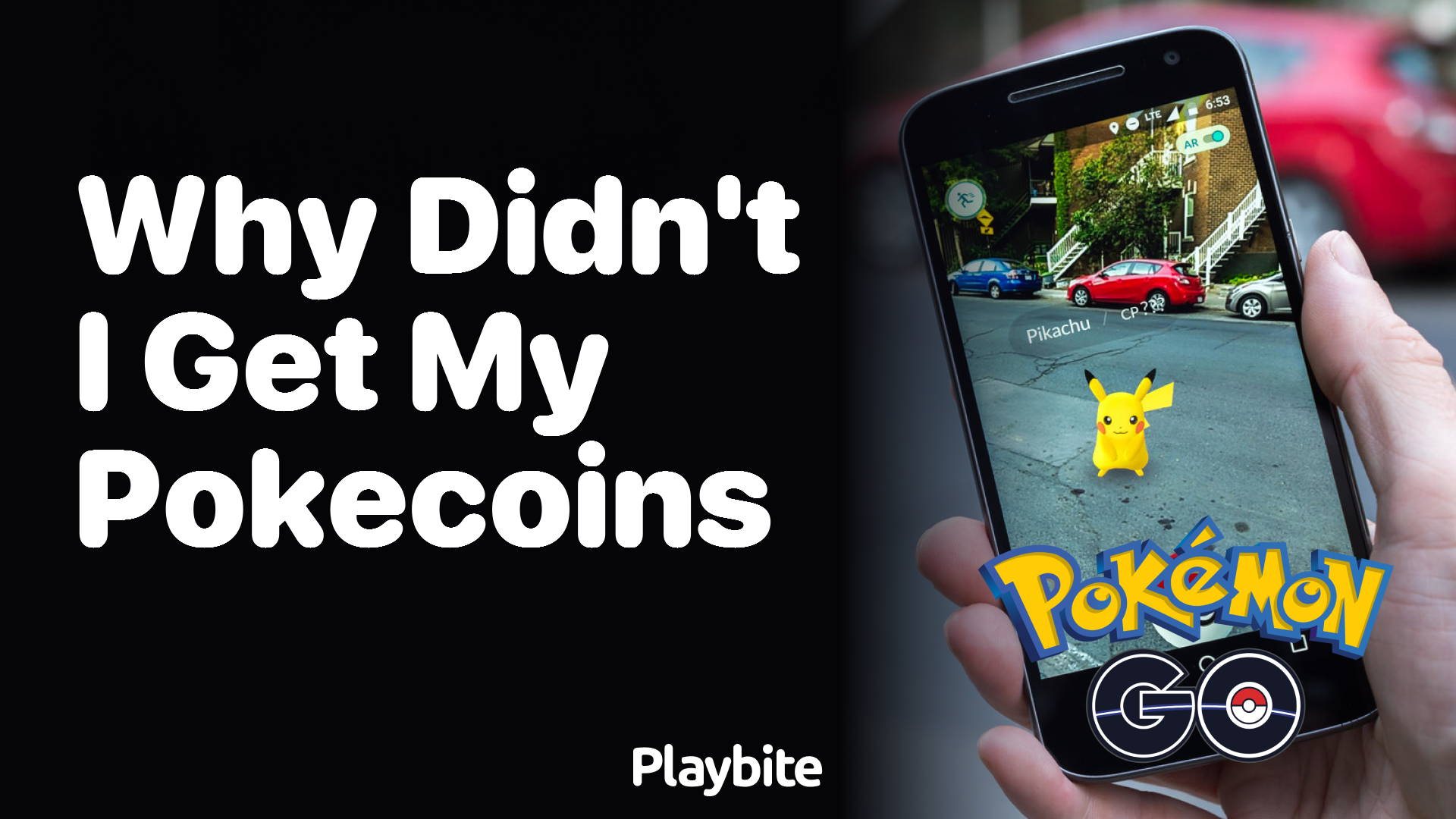How to Change Your Name in Pokemon GO

Last updated
Ever wondered how to tweak your trainer name in the adventurous world of Pokemon GO? Let’s dive into the simple steps to make that change!
If you’re itching to change your Pokemon GO nickname but aren’t sure how, we’ve got you covered. Changing your nickname in Pokemon GO isn’t just possible; it’s easy!
Quick Steps to Change Your Name
Changing your trainer name in Pokemon GO is a breeze. First, tap on the Poke Ball icon at the bottom of your screen. Then, hit the settings gear in the top right corner. Scroll down until you see ‘Change Nickname’ and give it a tap. Remember, you can only change your name once, so choose wisely!
After you tap ‘Change Nickname,’ you’ll get a warning that you can only change your name once. If you’re sure about your new nickname, go ahead and enter it. Then, just hit ‘Yes,’ and voila, your trainer has a brand-new name!
Win PokeCoins by Playing on Playbite
Now that you’ve got your new name, how about earning some PokeCoins to celebrate? With the Playbite app, you can play fun games and win real prizes, like PokeCoins for Pokemon GO. It’s a fantastic way to keep the adventure going and score some cool stuff in the process. Download Playbite now and start your journey to win!
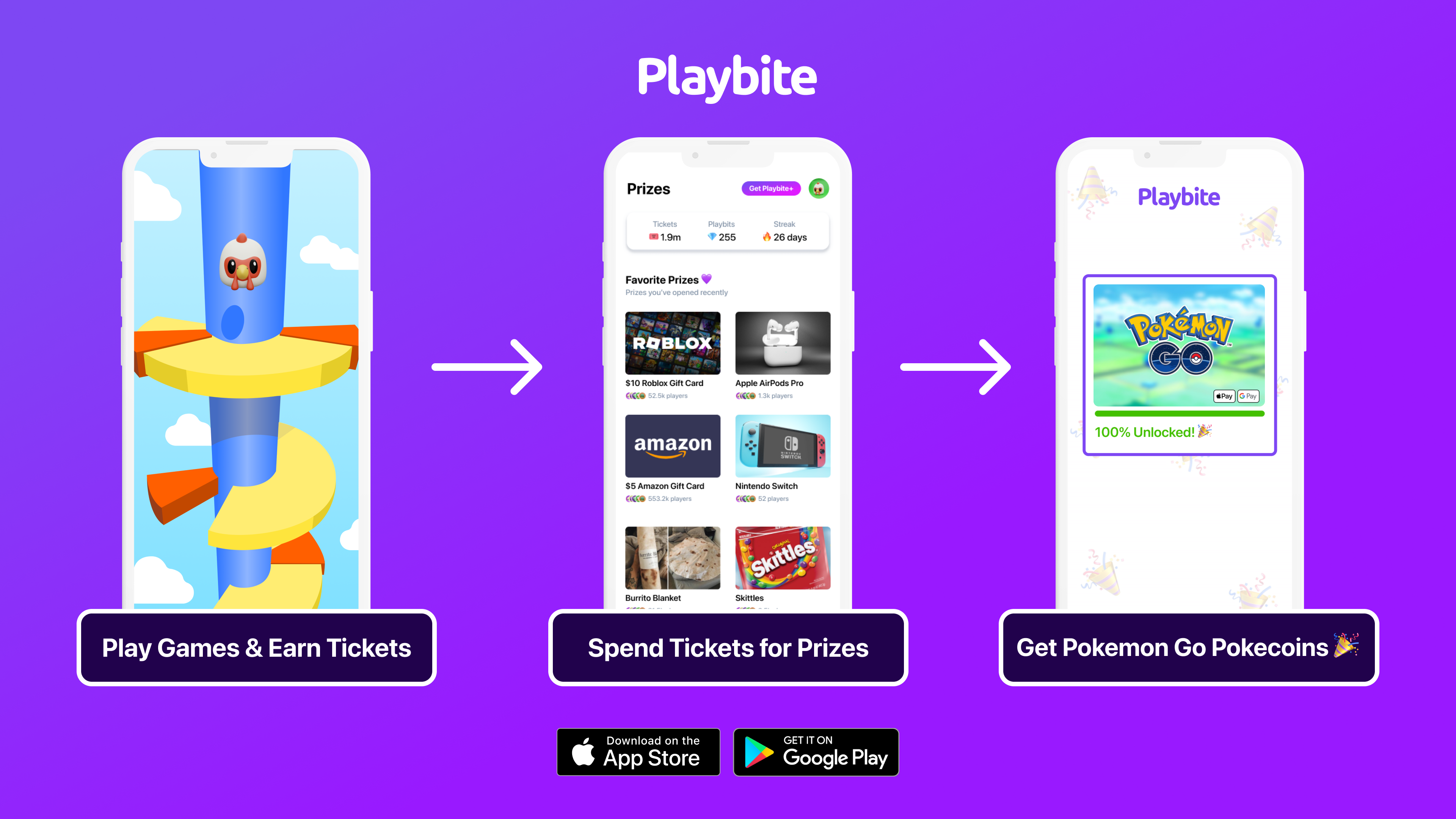
In case you’re wondering: Playbite simply makes money from (not super annoying) ads and (totally optional) in-app purchases. It then uses that money to reward players with really cool prizes!
Join Playbite today!