How To Change Your Booth In PLS DONATE
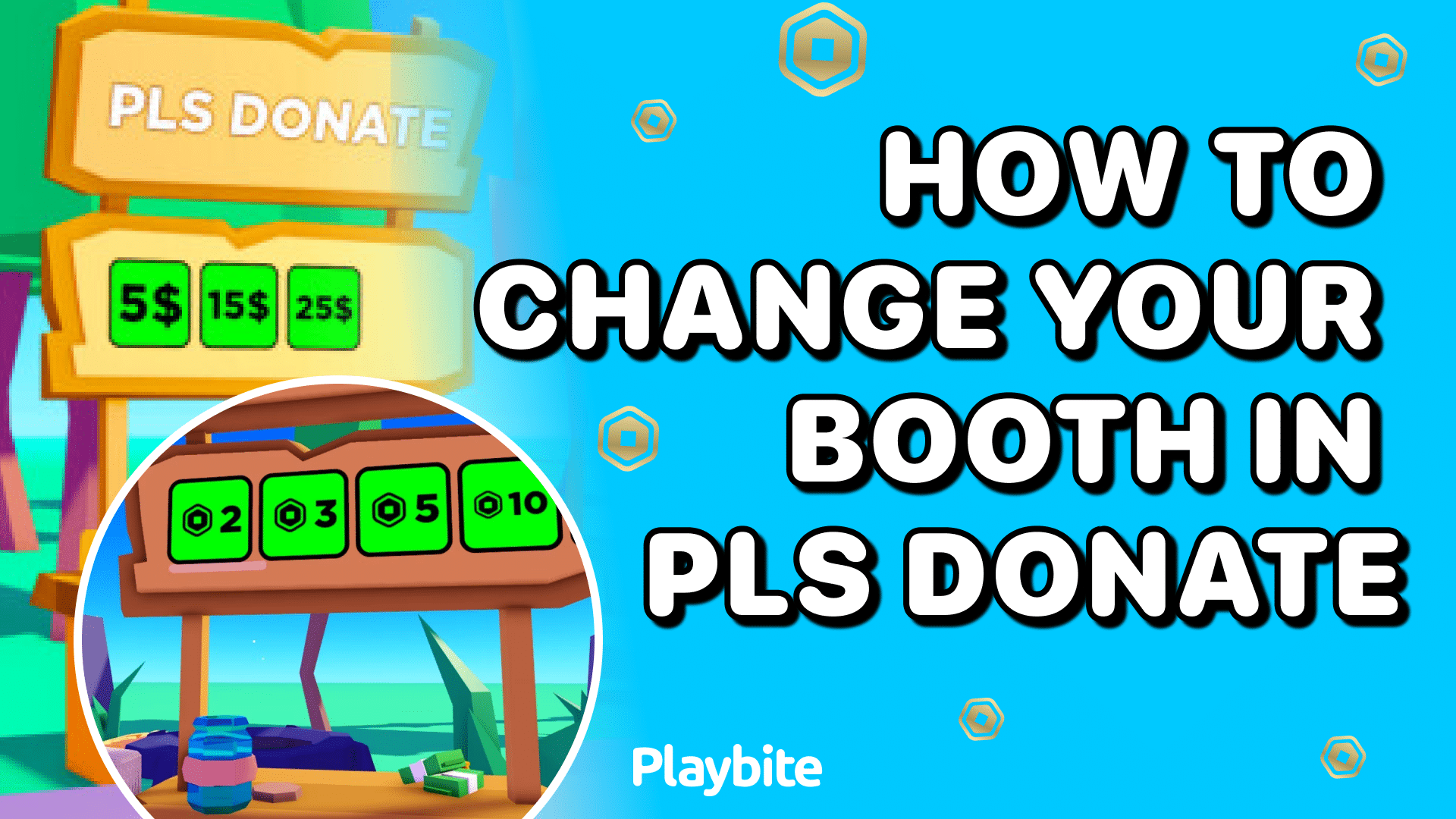
Last updated
Changing your booth in the “PLS DONATE” platform is an essential step in customizing your virtual space and making it more appealing to potential donors and visitors.
Its like making your stall at a fair or market look nicer, so more people want to stop by and see what you’re offering.
So, let’s dive into how to change your booth to make it more attractive and get more players to visit you and give you robux!
Changing Your Booth In PLS DONATE
This is the step-by-step to change your booth in PLS DONATE:
- Go to your booth and stand in front of it
- Press the E key on your keyboard or tap the Edit button on your mobile screen
- Click the Settings icon
- Scroll down to the Booth Model section
- Select the booth model that you like
- Click the Apply button
You can also change the text and images on your booth by clicking the Edit button on the Booth Model page.
Remember to go for an eye-catching booth model that will attract players!
Roblox Player Looking For Free Robux? Download The Playbite App!
Playbite is an arcade app that offers a variety of fun games and different prizes from all your favorite brands. The coolest part is you can get prizes for playing, and one of the prizes is the official Roblox gift card, which you can use to get some robux for free!
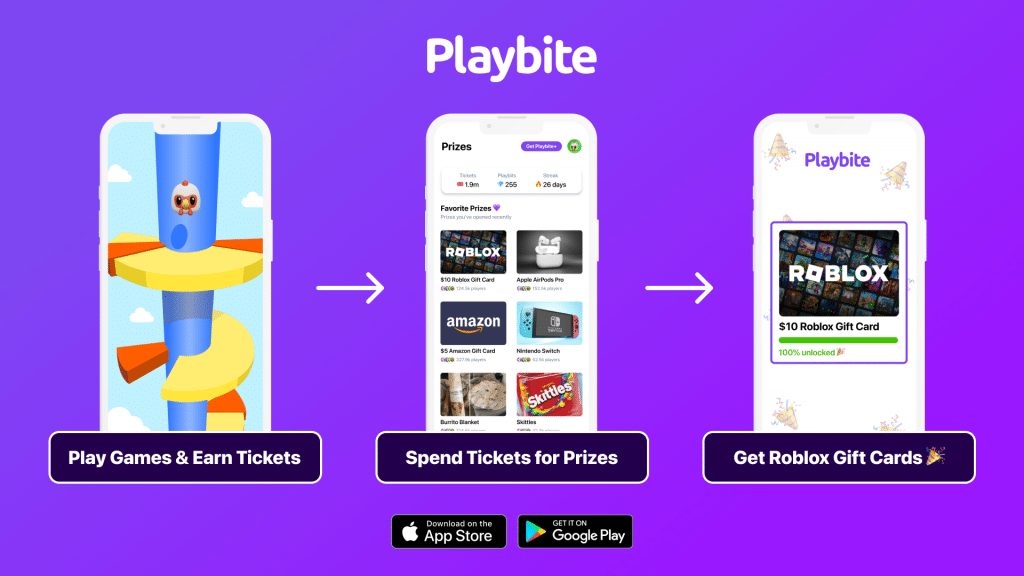
Playbite is simple: it makes money from (not super annoying) ads and (totally optional) in-app purchases, and then uses that money to reward its players by buying the prizes they like the most.
Think of if like this: Playbite is like Chuck E. Cheese, but on your phone!
You can download Playbite on web, the App Store, or the Play Store!
The brands referenced on this page are not sponsors of the rewards or otherwise affiliated with this company. The logos and other identifying marks attached are trademarks of and owned by each represented company and/or its affiliates. Please visit each company's website for additional terms and conditions.
















