How to Change Your Brawl Stars Name: A Simple Guide

Last updated
Ever found yourself wondering how you can switch up your Brawl Stars username? You’re not alone! Changing your Brawl Stars name is easier than you might think.
Let’s dive into how you can give your Brawler a fresh new identity.
Quick Steps to Change Your Name in Brawl Stars
Changing your name in Brawl Stars is a breeze. All you need to do is open the game, head to the settings menu, and look for the ‘Change Name’ option. But remember, you get to change your name for free only once. After that, it’ll cost you gems.
First, tap on the three lines in the top right corner of the home screen to open the settings menu. Then, click on the ‘Change Name’ button, enter your new name, and confirm your choice. Voila! Your Brawler has a new name. Just be sure it’s a name you really like, especially if you’re using your free name change.
Win Gems for Your Next Name Change on Playbite
Thinking about a second name change but short on gems? No worries! Playbite is here to help. Download the Playbite app, where you can play fun mobile games and earn rewards, including official App Store and Play Store gift cards. These can be used to get gems in Brawl Stars for your next name change or anything else you might need.
With Playbite, not only do you get a chance to win cool prizes, but you also get to have a ton of fun playing casual games. So why wait? Give your Brawler the identity they deserve and keep the fun going with Playbite!
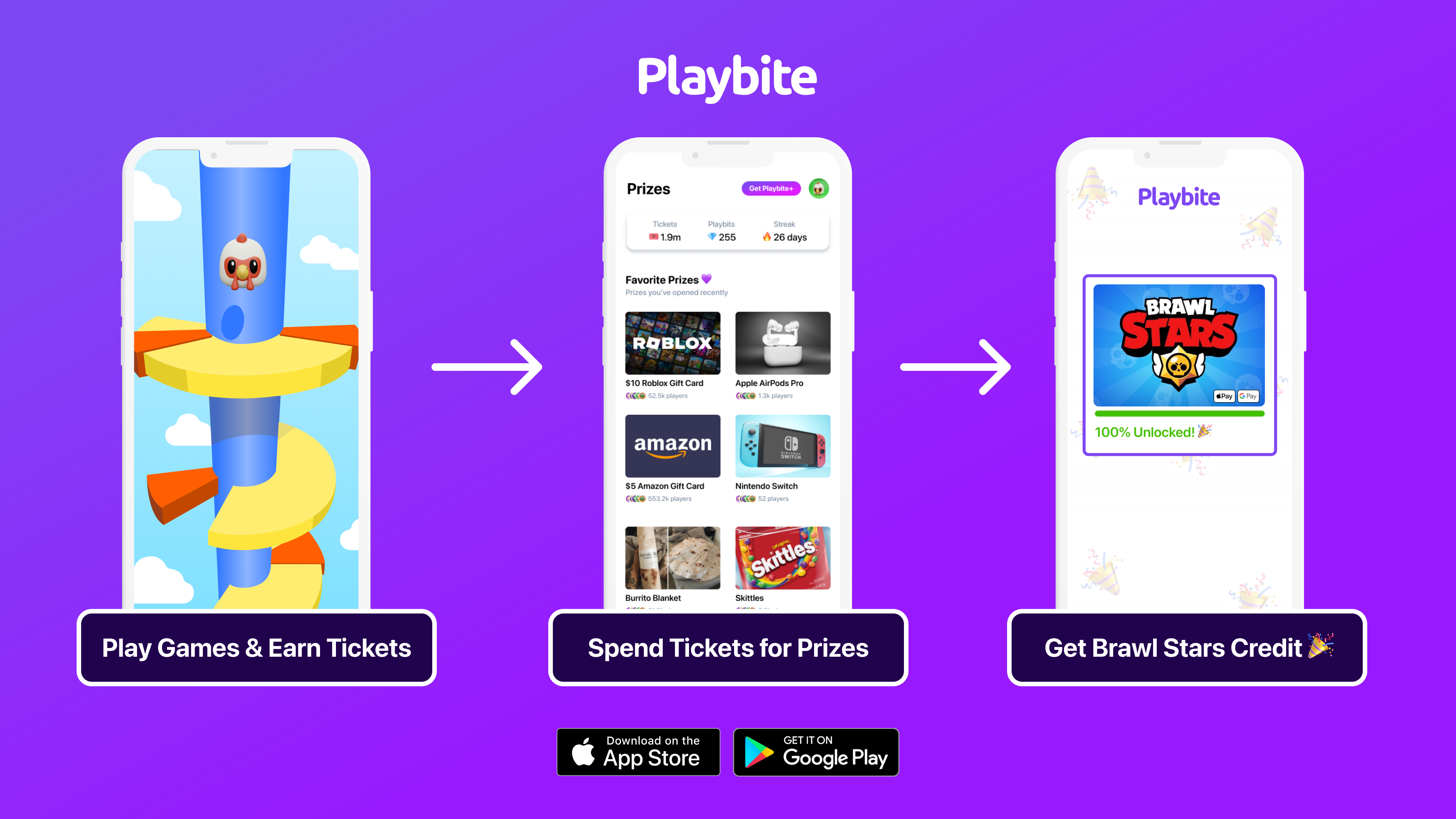
In case you’re wondering: Playbite simply makes money from (not super annoying) ads and (totally optional) in-app purchases. It then uses that money to reward players with really cool prizes!
Join Playbite today!
The brands referenced on this page are not sponsors of the rewards or otherwise affiliated with this company. The logos and other identifying marks attached are trademarks of and owned by each represented company and/or its affiliates. Please visit each company's website for additional terms and conditions.
















