How to Play Roblox in VR: A User-Friendly Guide
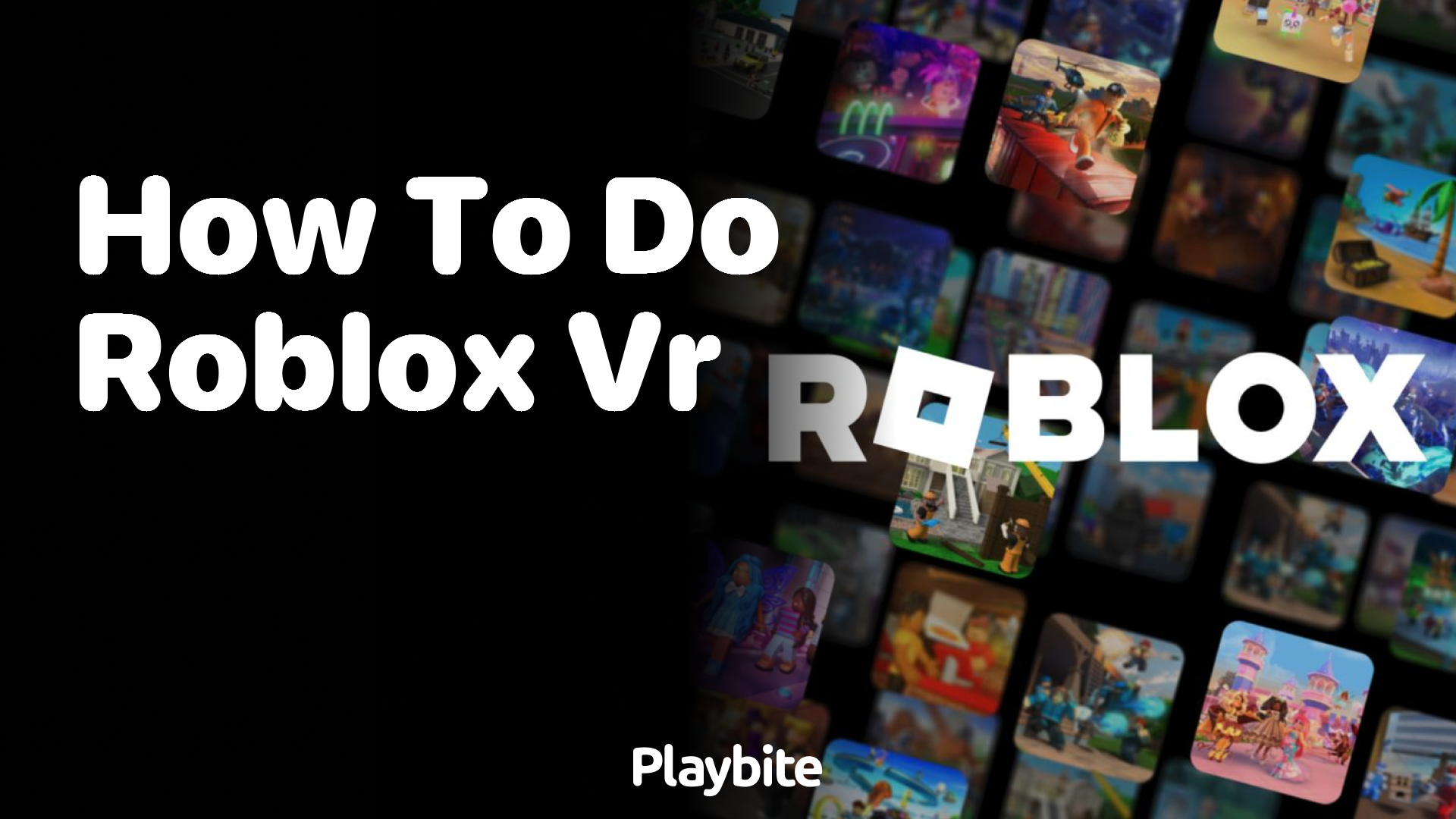
Last updated
Ever wondered how you can dive even deeper into the vast, imaginative world of Roblox by experiencing it in virtual reality (VR)? Well, you’re not alone! We’re here to guide you on how to play Roblox in VR, making your gameplay even more immersive.
Let’s dive into the details of playing Roblox with a VR headset, shall we?
Step-by-Step: How to Do Roblox VR
First things first, you need a VR headset. Roblox VR works with most major VR headsets like Oculus Rift, HTC Vive, and Valve Index. Ensure your PC meets the hardware requirements necessary for VR, which are a bit higher than standard Roblox gameplay requirements.
Next up, connect your VR headset to your PC and install any software that came with your headset. Once you’ve set everything up, open Roblox and dive into any game with the ‘VR’ tag. Not all games support VR, so look for those that do for an epic adventure!
Turning Your Roblox Experience Up a Notch With Playbite
Imagine playing your favorite Roblox games in VR and earning rewards while you’re at it. Sounds fun, right? That’s where Playbite comes in. With Playbite, you can play casual mobile games and win real rewards, like Roblox gift cards to get Robux! Simply download the Playbite app, start playing, and you could be on your way to winning Roblox gift cards and more. It’s a win-win!

In case you’re wondering: Playbite simply makes money from (not super annoying) ads and (totally optional) in-app purchases. It then uses that money to reward players with really cool prizes!
Join Playbite today!
The brands referenced on this page are not sponsors of the rewards or otherwise affiliated with this company. The logos and other identifying marks attached are trademarks of and owned by each represented company and/or its affiliates. Please visit each company's website for additional terms and conditions.
















