How to Download the HD Resource Pack in COD Mobile
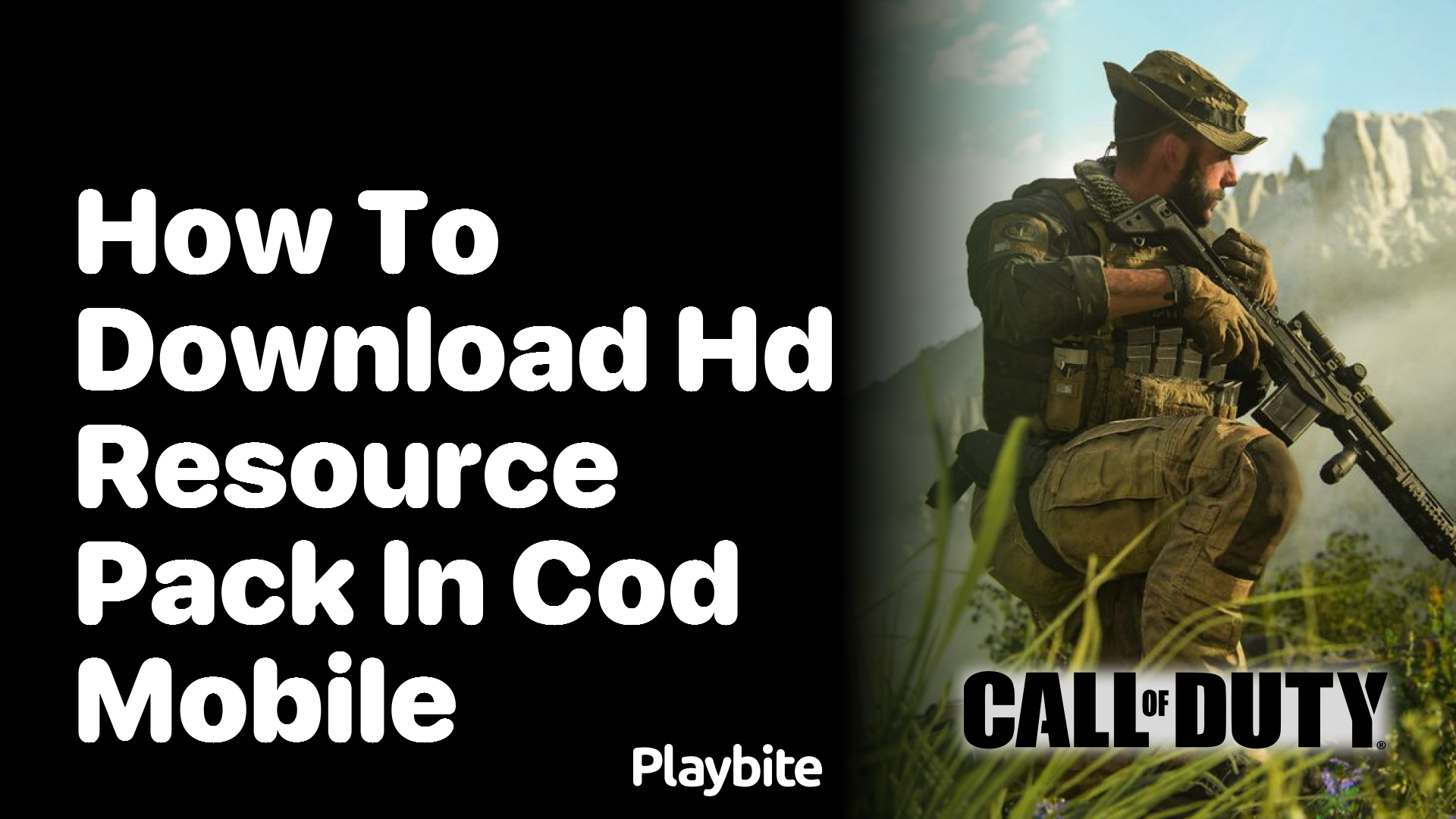
Last updated
Are you trying to figure out how to enhance your gaming experience by adding the HD Resource Pack in Call of Duty Mobile? Look no further!
Downloading the HD Resource Pack in COD Mobile can make your game look sharper and more detailed. Let’s dive into how you can do just that.
Quick Steps to Download the HD Resource Pack
First off, you need to have Call of Duty Mobile installed on your device. If you haven’t done that yet, head over to your app store, search for Call of Duty Mobile, and hit the download button. Remember, it’s completely free to play!
Once the game is installed, open it and head to the game’s main menu. You should see a ‘Settings’ gear icon on the top right corner. Tap on it, then go to the ‘Audio and Graphics’ section. Here, you’ll find the option for the ‘HD Resource Pack’. Simply tap on ‘Download’, and the game will start to download and install the pack. Make sure you’re connected to Wi-Fi, as the pack is quite large!
Why Download the HD Resource Pack in COD Mobile?
So, why should you bother downloading the HD Resource Pack? Well, for starters, it makes your game look incredibly crisp and immersive. You’ll notice more detail on characters, weapons, and environments. Plus, it brings console-quality graphics right to your mobile device. If you want the best gaming experience on COD Mobile, the HD Resource Pack is a must-have.
Keep in mind, though, that with great graphics comes great responsibility—or rather, the need for a capable device. Make sure your device can handle the extra load to avoid any performance issues.
Win Rewards for COD Mobile with Playbite
If you love playing Call of Duty Mobile, how about winning some rewards while you’re at it? Download the Playbite app, where you can play fun casual games and earn rewards. You can win official App Store and Play Store gift cards that can be used to score credits, COD Points, and other in-app currencies in COD Mobile. Imagine getting that cool skin or weapon without spending a dime!
Upgrading your gaming experience doesn’t just stop at downloading the HD Resource Pack. With Playbite, you can take it to another level by winning rewards and making your gameplay even more exciting. So, why wait? Download Playbite today and start earning while playing!

In case you’re wondering: Playbite simply makes money from (not super annoying) ads and (totally optional) in-app purchases. It then uses that money to reward players with really cool prizes!
Join Playbite today!
The brands referenced on this page are not sponsors of the rewards or otherwise affiliated with this company. The logos and other identifying marks attached are trademarks of and owned by each represented company and/or its affiliates. Please visit each company's website for additional terms and conditions.
















