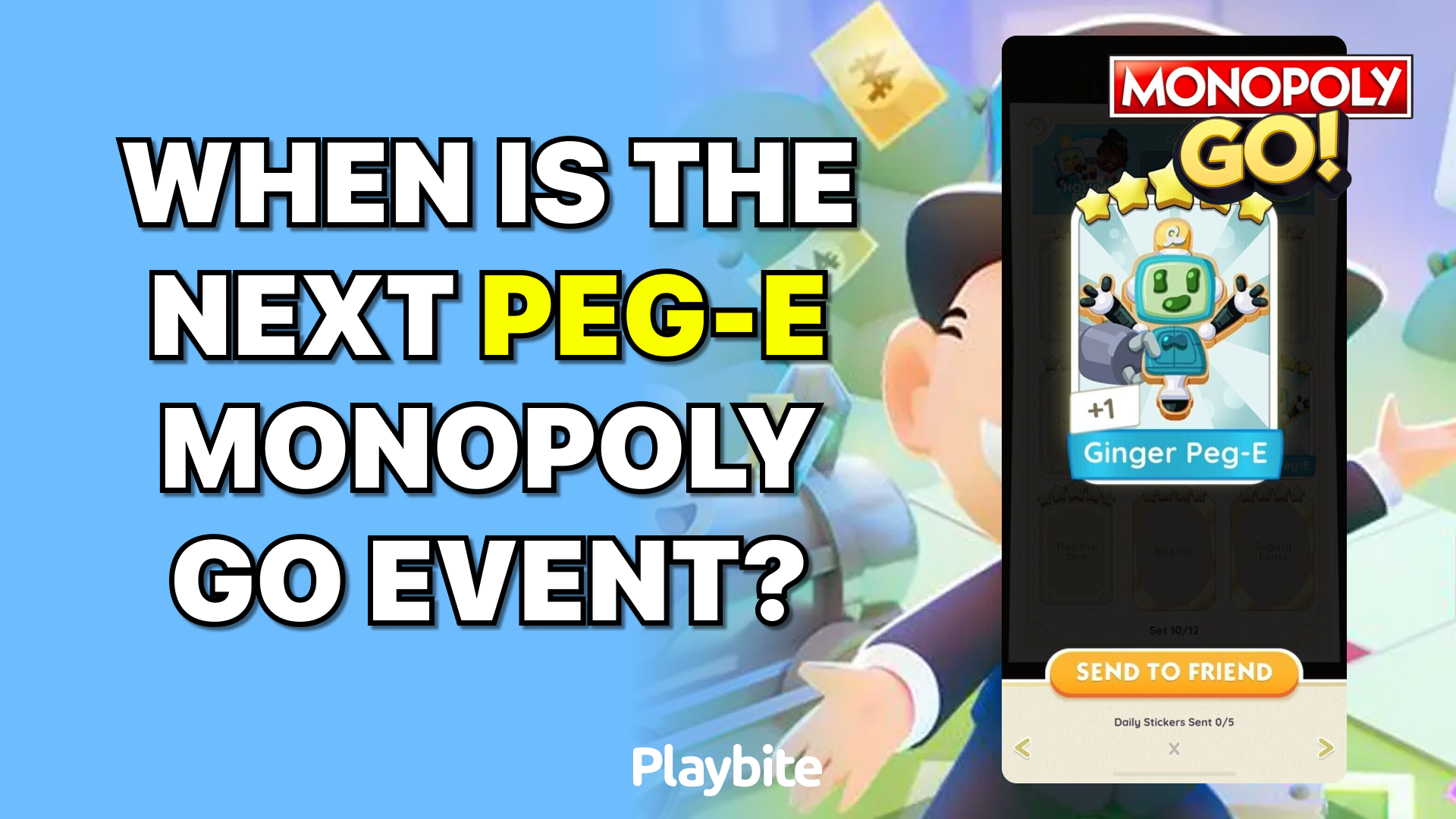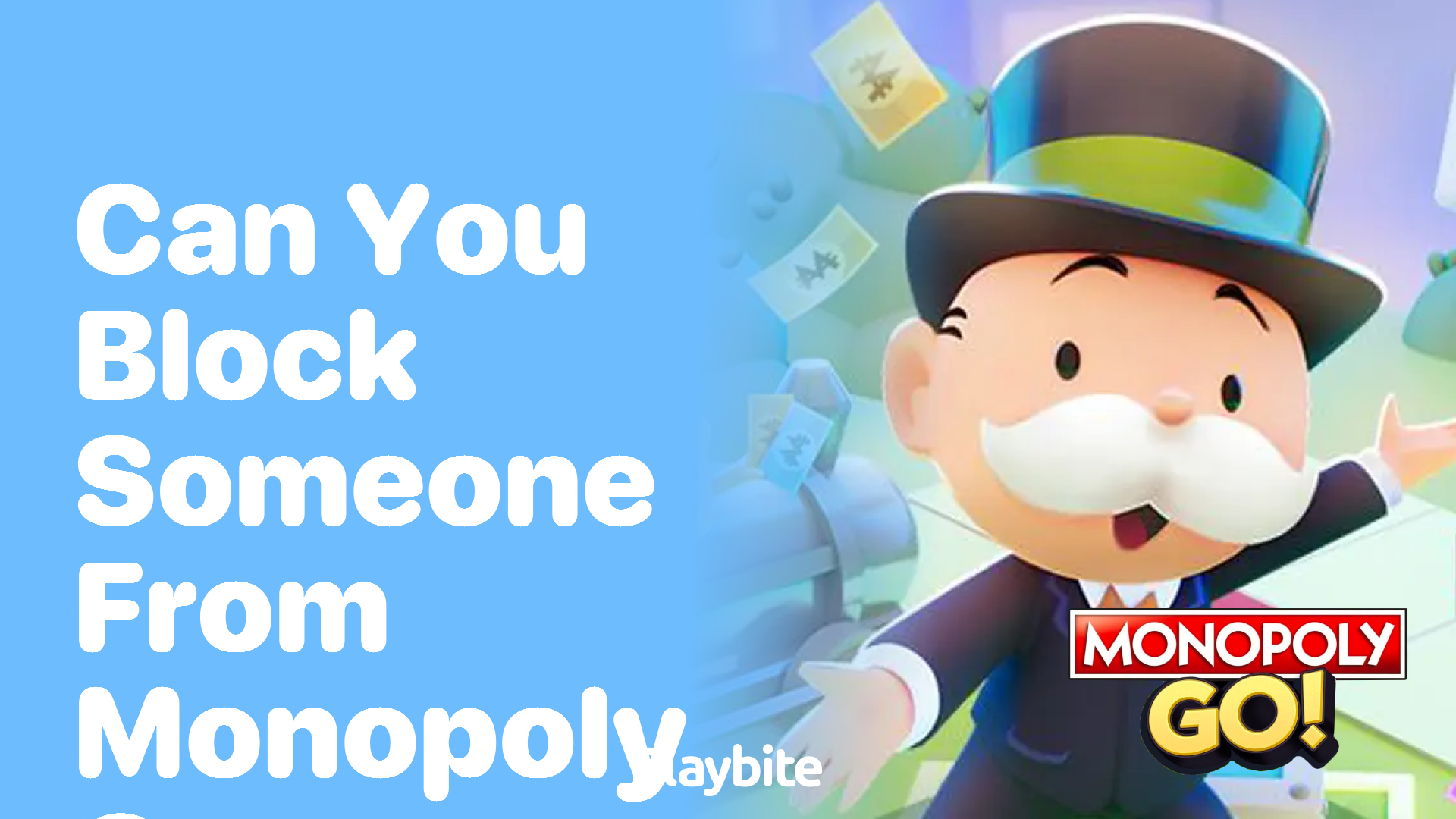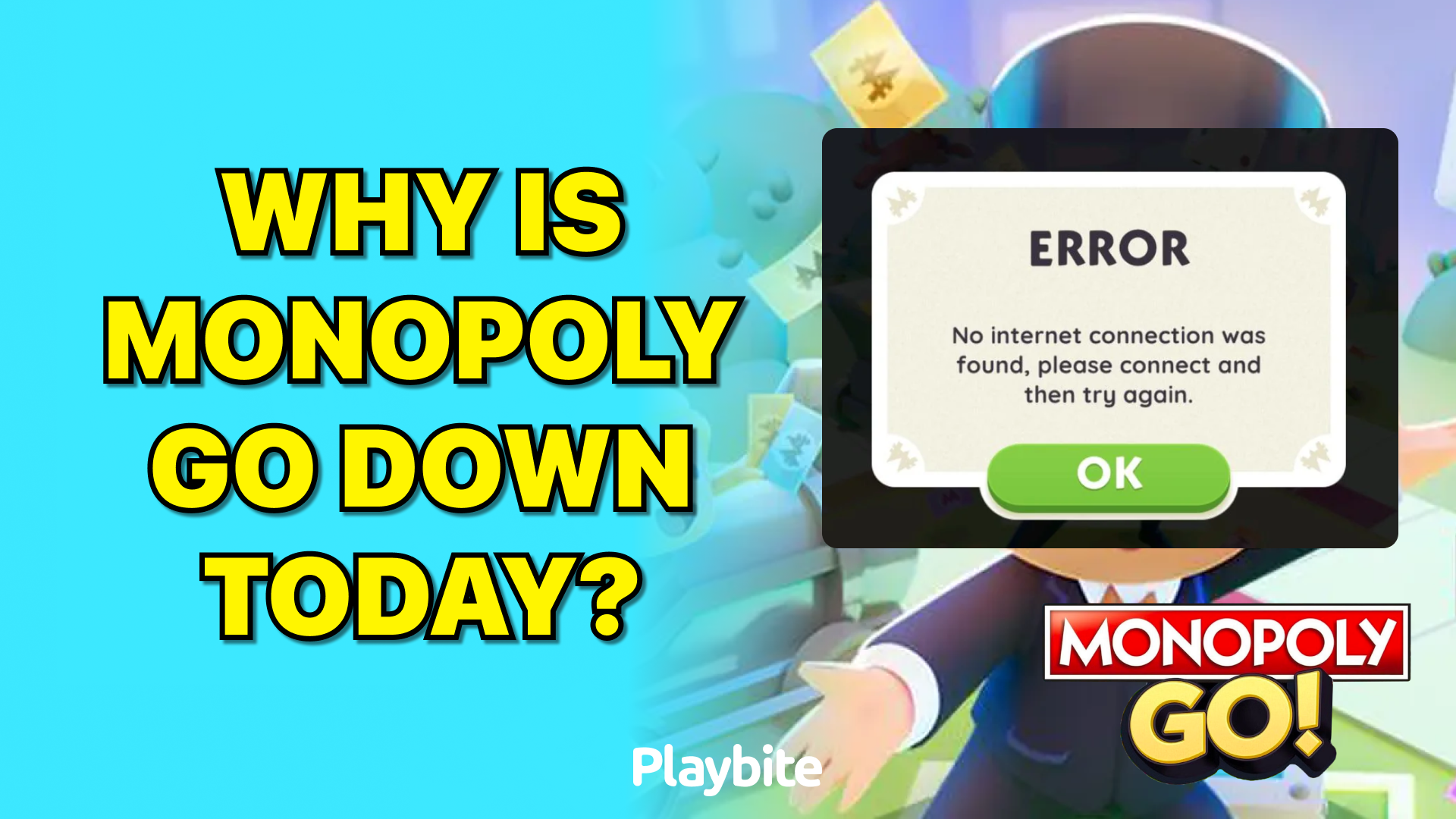How to Find My Monopoly Go Link

Last updated
Wondering how to snag that extra dice roll in Monopoly Go? You might be looking for your Monopoly Go link. Let’s dive into how you can find it and keep the game rolling!
Finding your Monopoly Go link is essential for adding more fun to your game. This link helps you grab extra dice, making the game even more exciting.
Quick and Easy Steps to Find Your Link
To find your Monopoly Go link, follow these simple steps:
- Open the Monopoly Go app on your device.
- Tap the friends icon in the bottom right corner of the screen.
- In the Friends section, locate the “Invite” button. It might be at the bottom or towards the top of the screen depending on your app version.
- You’ll see two options: “Facebook Invite” and “Invite.”
- Choose “Invite” (not Facebook Invite) to see your unique Monopoly Go link.
- You can copy the link by tapping the clipboard icon or share it directly through various messaging apps or social media platforms.
Boosting Your Game with Playbite
Want more than just extra dice? How about winning official App Store and Google Play gift cards to buy even more in-game currencies like dice, rolls, and coins? Download the Playbite app! It’s a fun way to play casual games, earn rewards, and potentially snag some gift cards to fuel your Monopoly Go adventures.
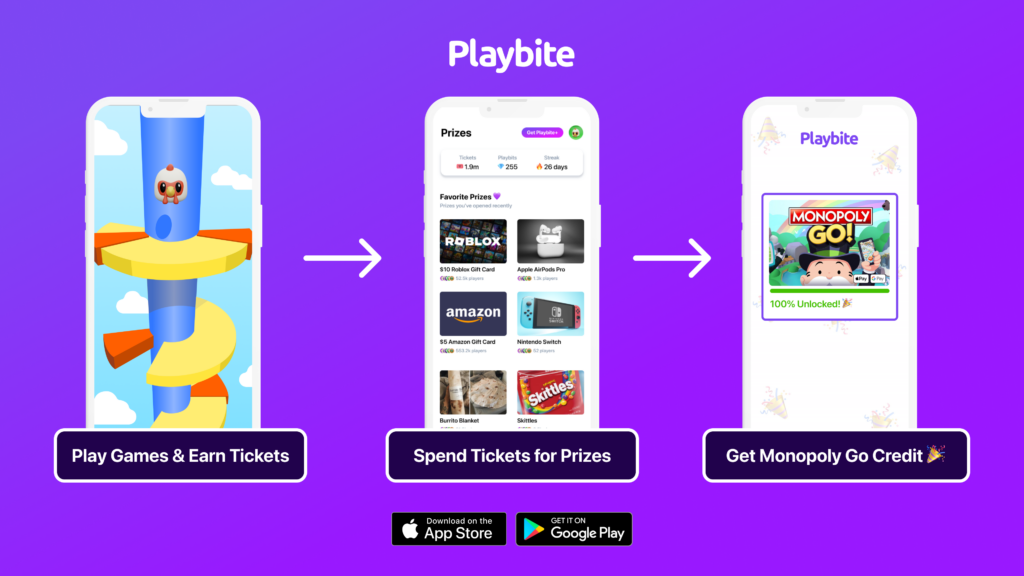
In case you’re wondering: Playbite simply makes money from (not super annoying) ads and (totally optional) in-app purchases. It then uses that money to reward players with really cool prizes!
Join Playbite today!
The brands referenced on this page are not sponsors of the rewards or otherwise affiliated with this company. The logos and other identifying marks attached are trademarks of and owned by each represented company and/or its affiliates. Please visit each company's website for additional terms and conditions.