How To Get Robux In PLS DONATE
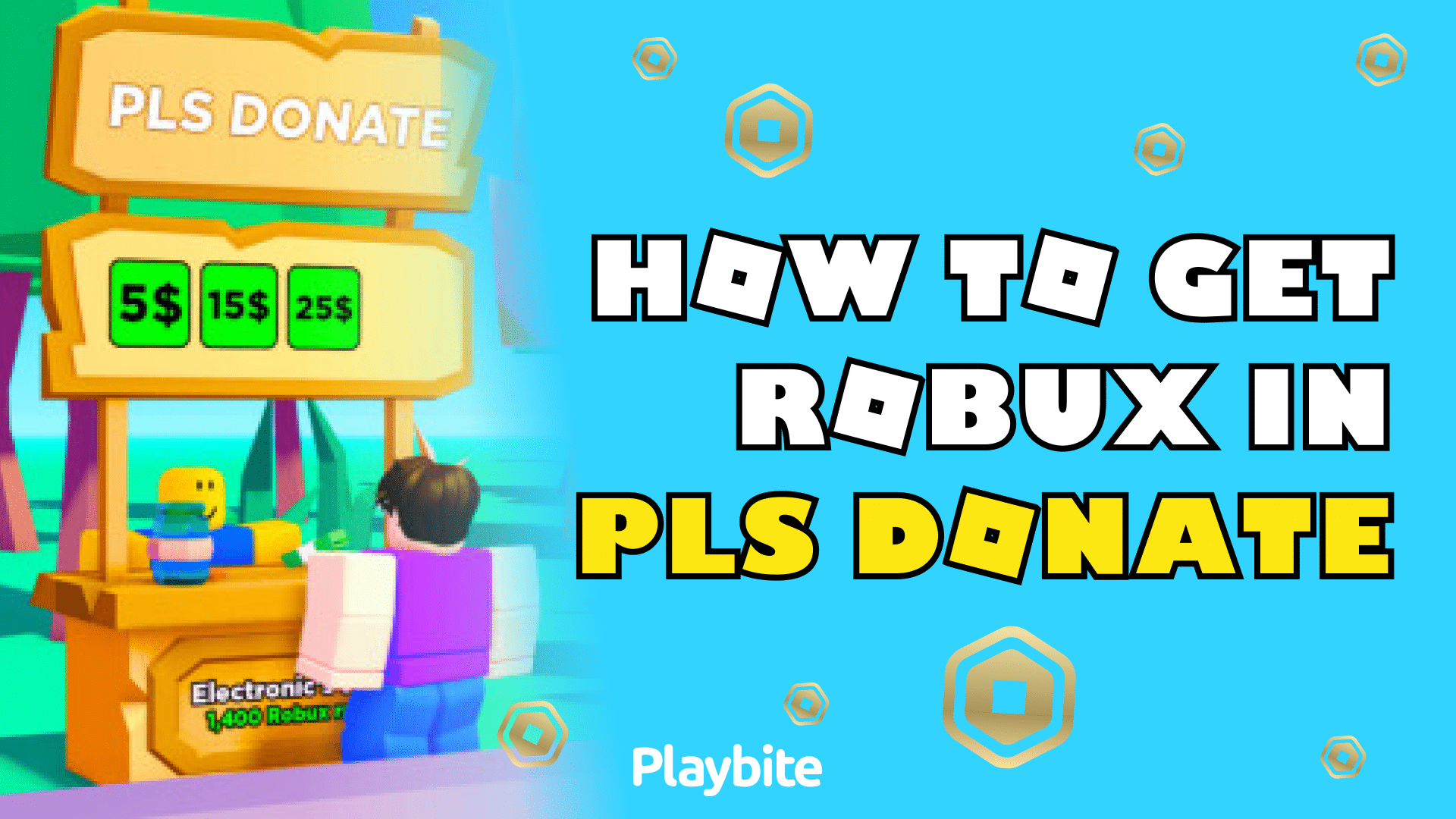
Last updated
While robux can be patiently obtained through various means within the platform, some users may seek additional ways to acquire this currency more quickly. One of these ways is by getting it through the game “PLS DONATE”.
So, if you’ve been wondering how to get robux on ‘PLS DONATE,’ you’re in the right place. Let’s dive into it!
Getting Robux In PLS DONATE
To get robux in PLS DONATE, you have to create and sell gamepasses, which are special items that you can create and sell within the game. Other friends or players from around the world can purchase your gamepasses to essentially donate you some robux.
Once you have created a gamepass, you are ready to start selling it! To do it, follow these simple steps:
- Go to the Gamepasses page in the Roblox Studio editor.
- Select the gamepass that you want to sell.
- Tap the Edit button.
- On the Sales tab, enable the Item for Sale toggle.
- Tap the Save button.
Once all steps are completed, players can purchase your gamepass from the Gamepasses menu in your game. When another player purchases your gamepass, you will receive robux.
If You’re Looking To Get More Robux, You Need To Download The Playbite App!
Playbite is an arcade app where you can play a variety of fun games and win cool prizes from all your favorite brands! One of those prizes is the official Roblox gift card, which you can use to get some robux for free.
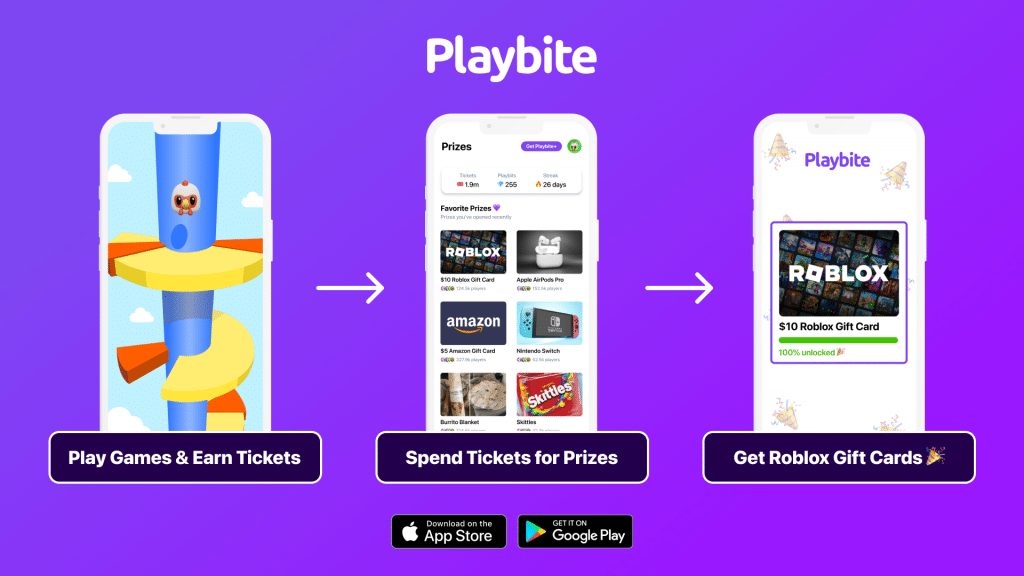
The way Playbite works is simple: it makes money from (not super annoying) ads and optional in-app purchases, and then uses that money to reward its players by buying the prizes they love the most.
Think of if like this: Playbite is like Chuck E. Cheese, but on your phone!
You can download Playbite on web, the App Store, or the Play Store!
The brands referenced on this page are not sponsors of the rewards or otherwise affiliated with this company. The logos and other identifying marks attached are trademarks of and owned by each represented company and/or its affiliates. Please visit each company's website for additional terms and conditions.
















