How to Hide Statistics in PUBG Mobile
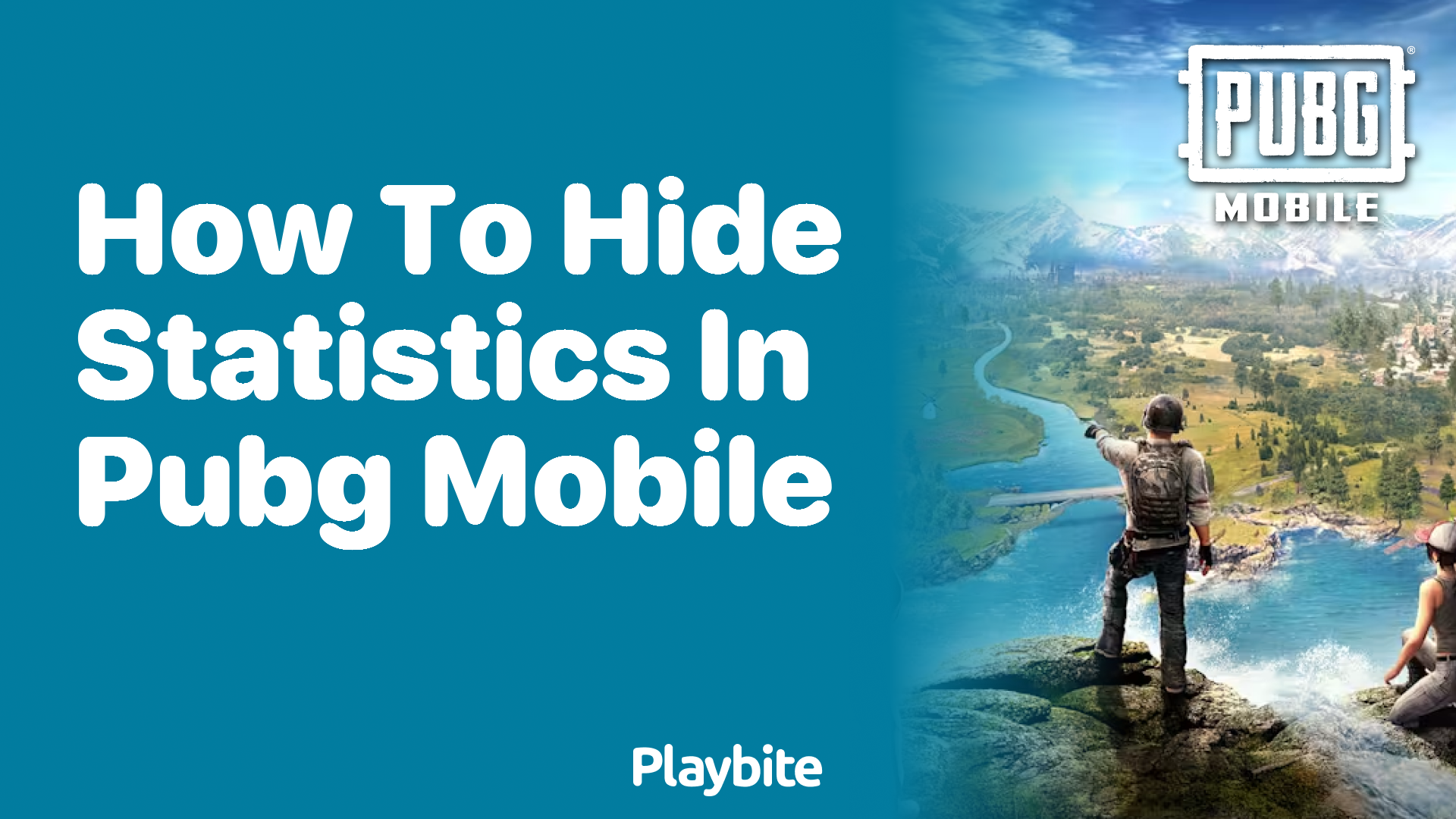
Last updated
Ever wondered how to keep your gaming stats under wraps in PUBG Mobile? You’re not alone. In this article, we dive into the simple steps to hide your statistics in the game.
Let’s get straight to the point: if you want to keep your gaming performance in PUBG Mobile a little secret, there’s a way to do it. We’ll show you how to hide your statistics, so you can play without pressure or just keep your progress private.
Quick Steps to Hide Your PUBG Mobile Statistics
Hiding your statistics in PUBG Mobile is pretty straightforward. First, you need to open the game on your mobile device. Then, head to the ‘Settings’ menu, which you can find by tapping the cog icon usually located at the bottom-right corner of your home screen.
Within the Settings menu, look for the ‘Basic’ tab. Scroll down until you find the Privacy Settings section. Here, you will see an option to ‘Hide Career Results.’ Toggle this option to ‘On.’ Congratulations! You’ve successfully hidden your statistics from other players.
Why Hide Your Statistics in PUBG Mobile?
You might wonder why players choose to hide their statistics. For some, it’s about keeping their gaming performance private, avoiding unnecessary scrutiny or just wanting to enjoy the game without external pressures. It’s also a great way to surprise your opponents with your skill level, keeping them guessing about your actual capabilities.
Additionally, hiding your stats can reduce stress, allowing you to focus on improving at your own pace without feeling watched. It’s all about making your gaming experience as enjoyable as possible.
Enter the battlefield with Playbite
While mastering PUBG Mobile and keeping your stats under wraps, how about taking a break with fun, casual games and earning rewards? Playbite is a fantastic app where playing simple games can win you cool prizes, including official App Store and Play Store gift cards. These gift cards can help you get G-Coins and other items in PUBG Mobile!
So, why not give Playbite a try? Download the app and start racking up points for fun rewards. Plus, imagine the edge you’ll have in PUBG Mobile with all those extra G-Coins. Happy gaming!

In case you’re wondering: Playbite simply makes money from (not super annoying) ads and (totally optional) in-app purchases. It then uses that money to reward players with really cool prizes!
Join Playbite today!
The brands referenced on this page are not sponsors of the rewards or otherwise affiliated with this company. The logos and other identifying marks attached are trademarks of and owned by each represented company and/or its affiliates. Please visit each company's website for additional terms and conditions.

















