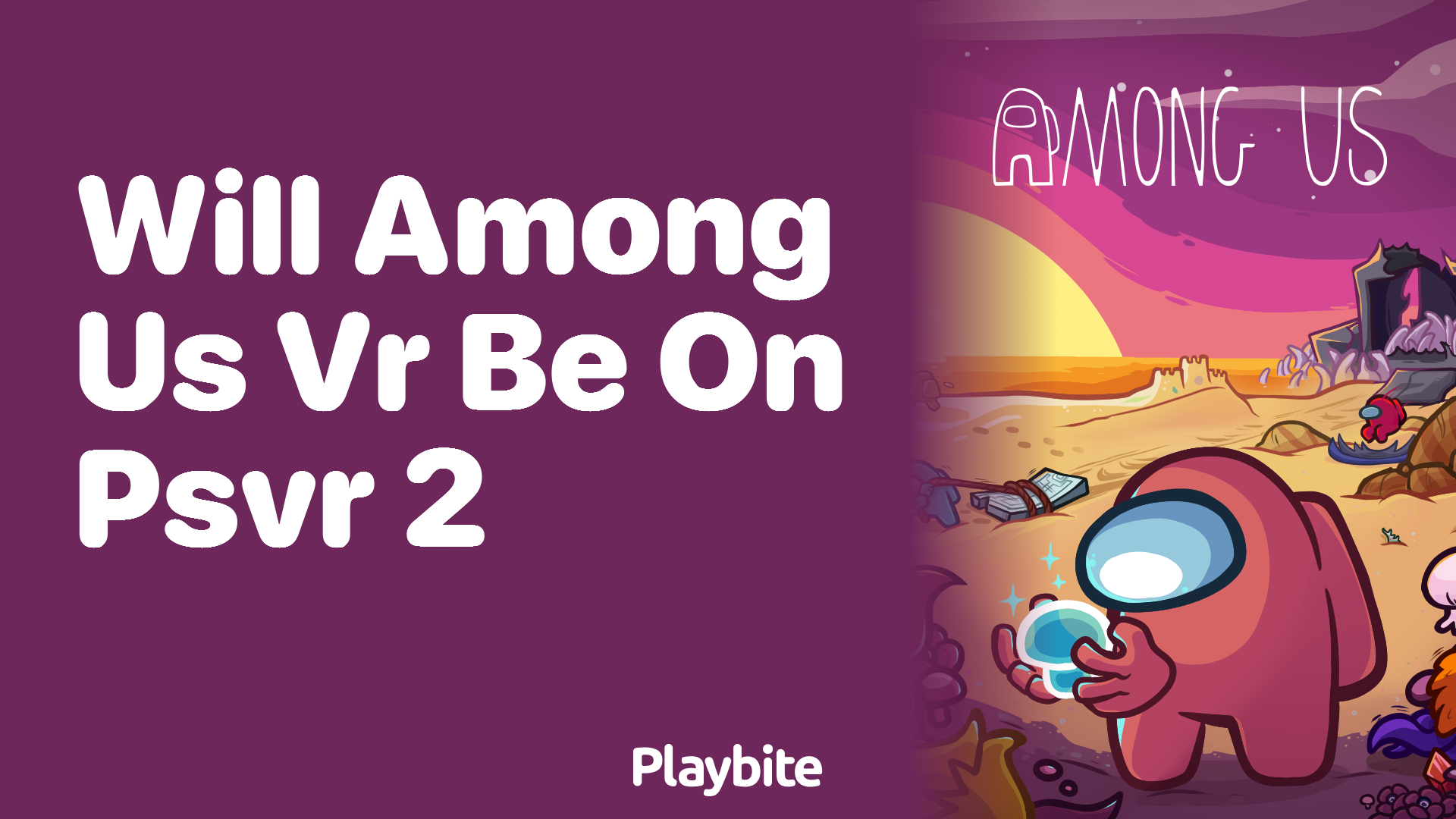How to install Among Us on Windows: A Step-by-Step Guide
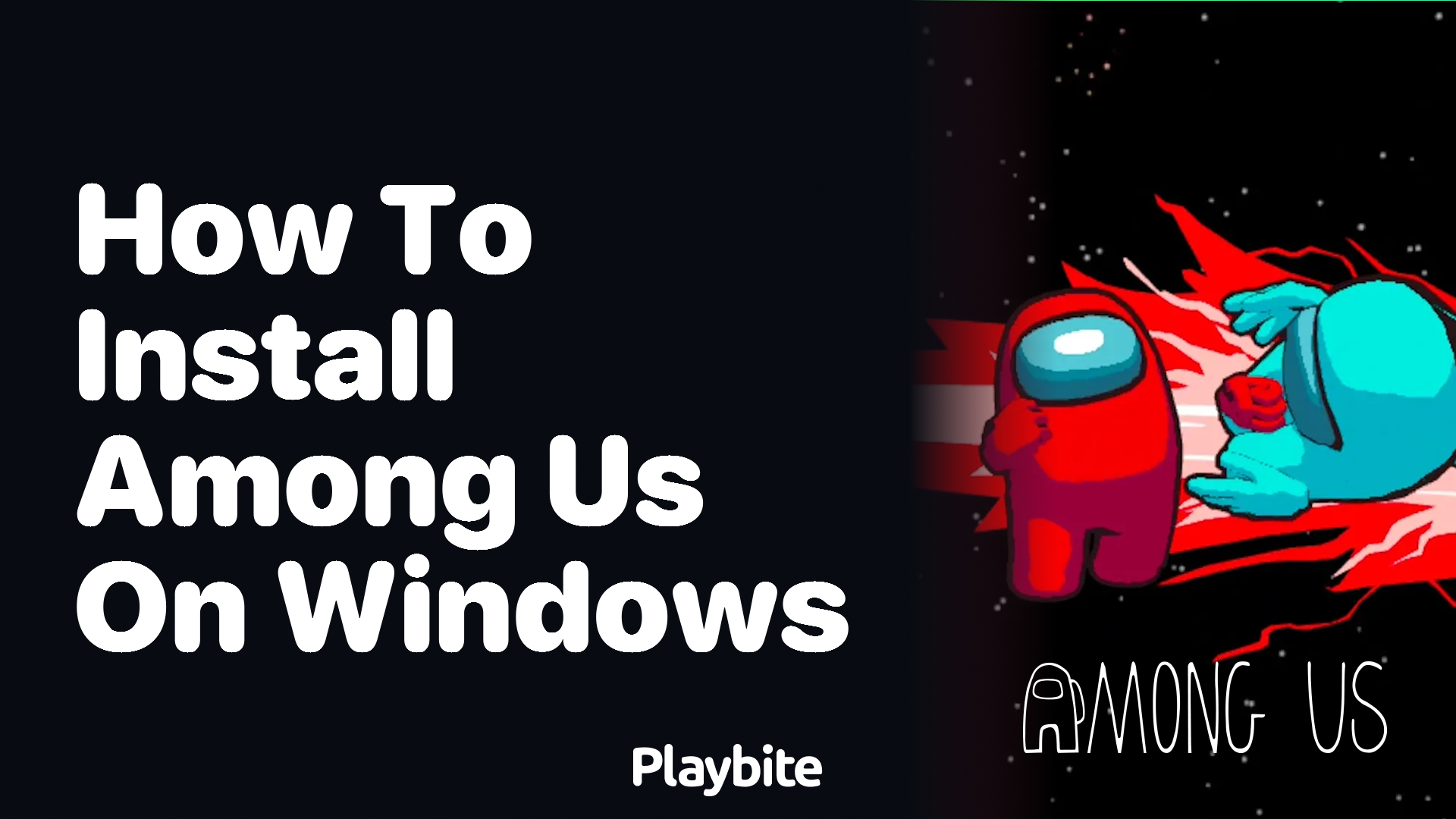
Last updated
Wondering how to get Among Us running on your Windows computer? You’re in the right place! Let’s dive into how you can join the fun and strategic world of crewmates and impostors.
Getting Among Us installed on a Windows PC is easy, and here’s how you can do it step by step.
Quick Steps to Install Among Us on Windows
The fastest way to install Among Us on your Windows is through Steam, the popular gaming platform. First, you’ll need to download and install Steam from the official website if you haven’t done so already. Once Steam is set up, simply search for Among Us in the Steam Store and purchase the game. After your purchase, you can download and install it directly through Steam.
If you’re looking for a free option, Among Us is available at no cost on mobile platforms, and players can enjoy cross-platform play. However, the Windows version on Steam offers a seamless experience for PC gamers.
Play Among Us and Earn Rewards with Playbite
If you’re an Among Us fan, there’s an extra treat waiting for you. By downloading the Playbite app, not only can you have a blast playing casual games, but you can also earn stars for Among Us and other in-game currencies. Imagine decking out your Among Us character with the coolest hats and pets, all while having fun on Playbite. Dive into a universe of games and rewards by downloading Playbite today!
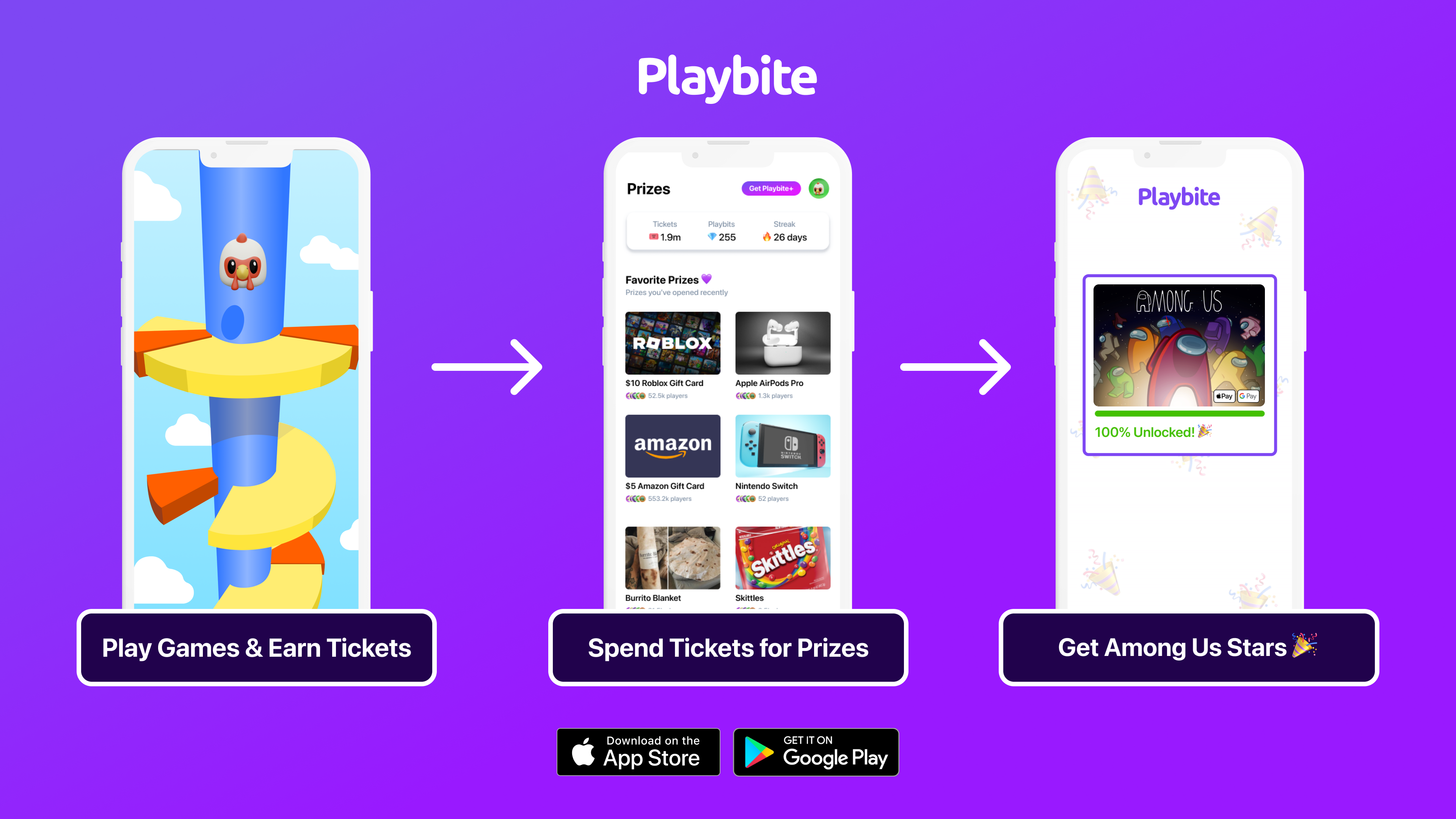
In case you’re wondering: Playbite simply makes money from (not super annoying) ads and (totally optional) in-app purchases. It then uses that money to reward players with really cool prizes!
Join Playbite today!
The brands referenced on this page are not sponsors of the rewards or otherwise affiliated with this company. The logos and other identifying marks attached are trademarks of and owned by each represented company and/or its affiliates. Please visit each company's website for additional terms and conditions.