How To Make A New Clash Of Clans Account
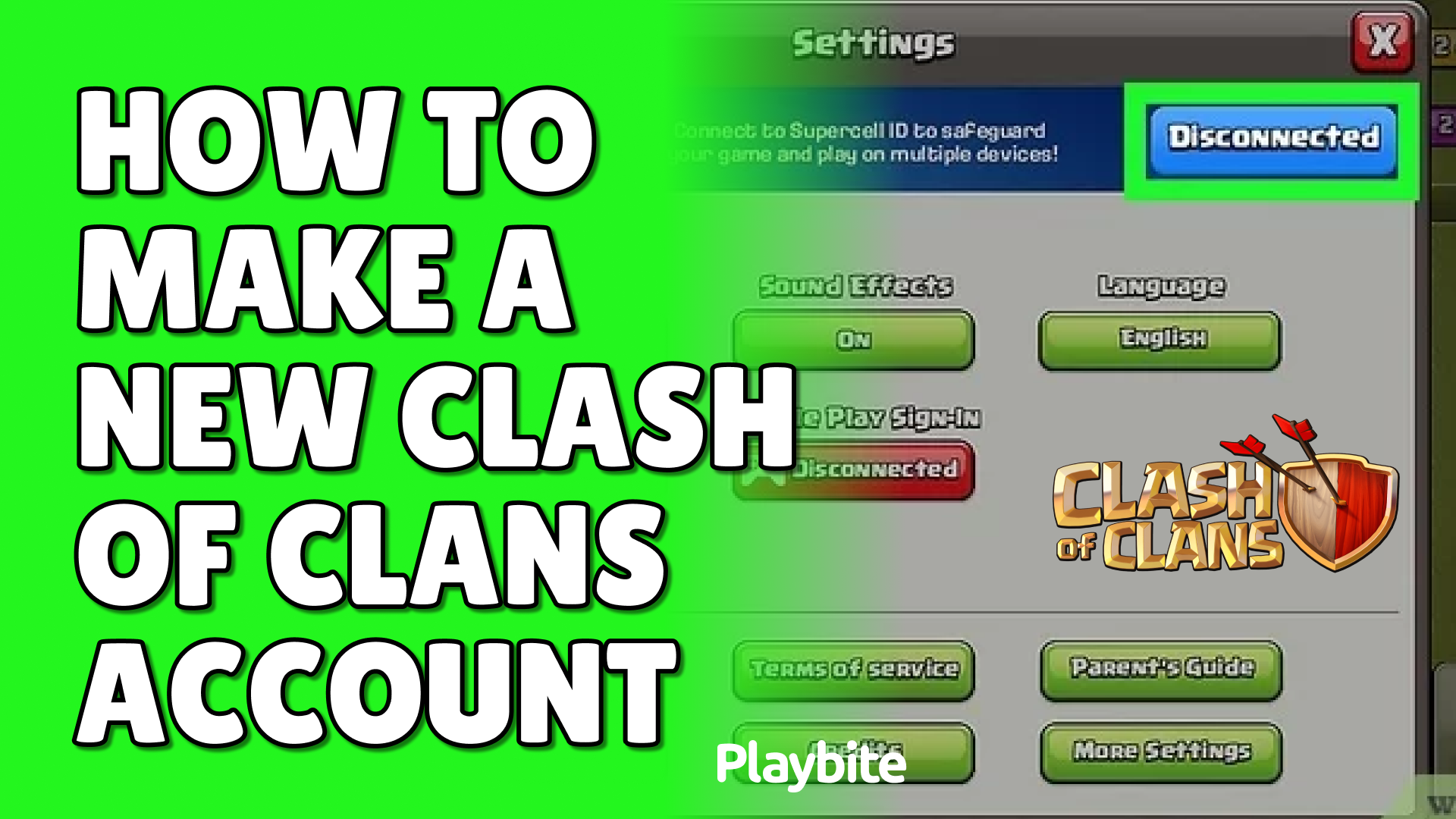
Last updated
Creating a new Clash of Clans account allows you to start fresh in this popular strategy game.
Whether you’re a beginner or looking to explore a different playstyle, setting up a new account is a very easy process.
Join us as we walk you through the step-by-step instructions to create a new Clash of Clans account and begin your journey in the game!
Making A New Clash Of Clans Account?
To create a new account, just follow these simple steps:
- Configure your device with you Google or Game Center account.
- Open up the game – once you open it, the account associated with your Google account or Game Center will load.
- Open Settings.
- Tap the button under the heading “Supercell ID.”
- Select “Register New.”
Then, follow the instructions on your screen and you’ll have your new account created in no time!
Earn Free Clash Of Clans Gems On Playbite!
If you’re a Clash of Clans player and you love mobile gaming, downloading Playbite is definitely a must for you!
Playbite is an arcade app where you can play a variety of fun and entertaining games. As you play, you’ll be on your path of unlocking different types of prizes from all your favorite brands.
Among the prizes you’ll find official App Store and Play Store gift cards, which you can use to get free gems on Clash of Clans!
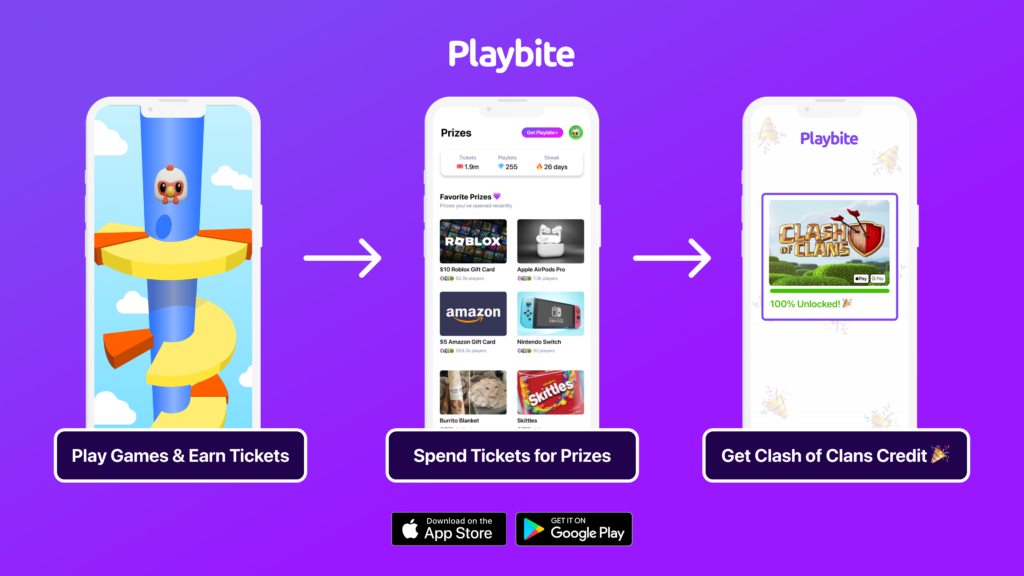
In case you’re wondering: Playbite simply makes money from (not super annoying) ads and (totally optional) in-app purchases, and then uses that money to reward players with prizes!
So, why wait? Join Playbite today!
The brands referenced on this page are not sponsors of the rewards or otherwise affiliated with this company. The logos and other identifying marks attached are trademarks of and owned by each represented company and/or its affiliates. Please visit each company's website for additional terms and conditions.















