How to Play Call of Duty Mobile on a MacBook
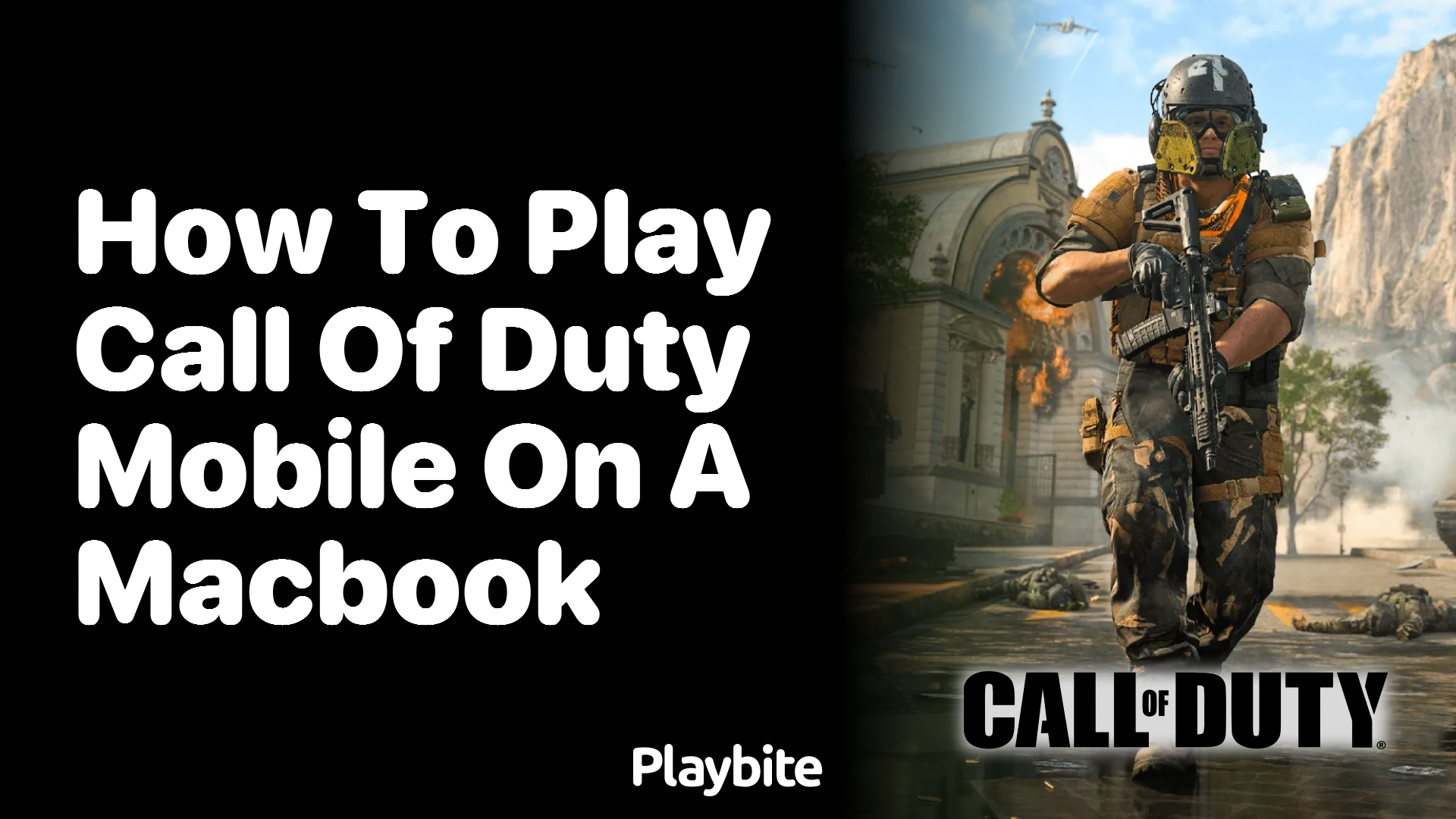
Last updated
Ever wondered if you can enjoy the intense action of Call of Duty Mobile right from your MacBook? You’re not alone! Let’s dive into how you can make this happen.
So, you want to play Call of Duty Mobile but prefer the larger screen and keyboard of your MacBook? Good news – it’s totally possible!
Get Ready to Play on Your MacBook
The key to playing Call of Duty Mobile on a MacBook is using an Android emulator. An emulator lets your MacBook run software designed for another operating system, in this case, Android.
There are several emulators out there, but one of the most popular and reliable ones is Bluestacks. It’s free, easy to install, and perfectly mimics the Android experience on your MacBook. Simply download Bluestacks, install it, search for Call of Duty Mobile in its app center, and install the game. Just like that, you’re ready to jump into the action!
Why Play Call of Duty Mobile on a MacBook?
Playing on a MacBook might give you an edge over mobile players, thanks to the larger screen and the precision of using a keyboard and mouse. Plus, it’s a great way to enjoy those console-quality graphics on a bigger screen, making for an even more immersive gaming experience.
Remember, while using an emulator is totally legit, always download from official sources to keep your MacBook safe from harmful software.
Winning with Playbite
Now that you know how to enjoy Call of Duty Mobile on your MacBook, why not take your gaming experience to the next level? With Playbite, you can earn rewards just by playing casual games. Imagine playing your favorite mobile games and earning enough to get credits, COD Points, or even gift cards for the App Store or Play Store. These can help you grab those in-game items in Call of Duty Mobile without spending out of pocket.
Don’t miss out on this fantastic opportunity. Download the Playbite app now, start playing, and earn your way to awesome rewards. It’s time to take your gaming and your rewards to the next level!

In case you’re wondering: Playbite simply makes money from (not super annoying) ads and (totally optional) in-app purchases. It then uses that money to reward players with really cool prizes!
Join Playbite today!
The brands referenced on this page are not sponsors of the rewards or otherwise affiliated with this company. The logos and other identifying marks attached are trademarks of and owned by each represented company and/or its affiliates. Please visit each company's website for additional terms and conditions.
















