How to Play Call of Duty Mobile on Windows 10
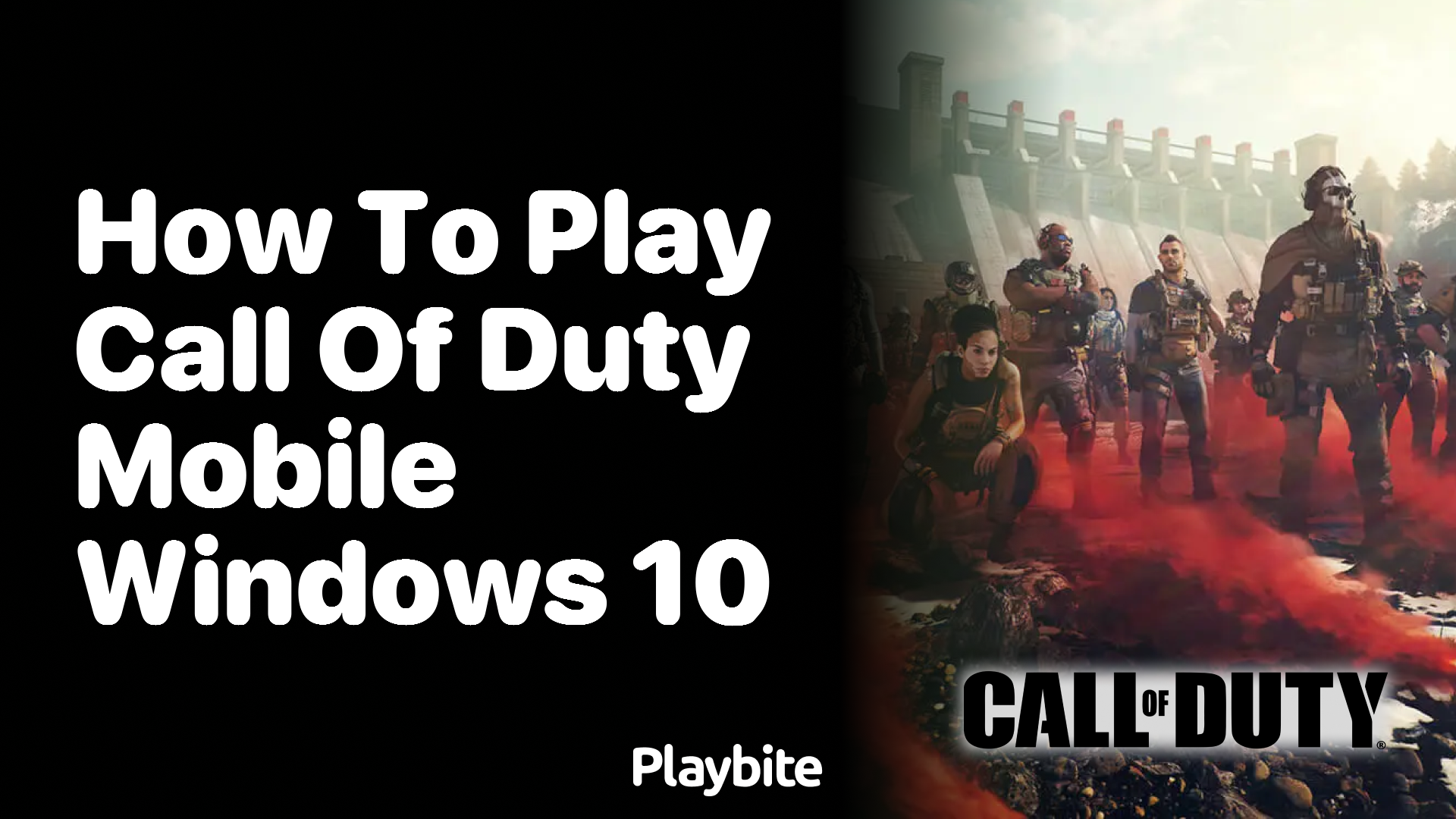
Last updated
Ever wondered if you can take your Call of Duty Mobile battles from the small screen of your phone to the bigger one on your Windows 10 computer? Well, the answer is, yes, you can!
Let’s dive into how you can play Call of Duty Mobile on Windows 10, making your gaming sessions even more epic.
Playing Call of Duty Mobile on Windows 10
To play Call of Duty Mobile on Windows 10, you’ll need an emulator. An emulator is a piece of software that lets your computer mimic another device, like a mobile phone. This way, you can run mobile apps, including games like Call of Duty Mobile, on your PC.
There are several emulators out there, but for playing Call of Duty Mobile, we recommend using GameLoop. GameLoop is the official emulator for Call of Duty Mobile, ensuring a smooth and optimized gaming experience.
Step by Step: Getting Started with Call of Duty Mobile on Windows 10
First, download the GameLoop emulator from its official website. After installing, open GameLoop, search for Call of Duty Mobile, and install it. Once installed, hit the ‘Play’ button, and you’re ready to enjoy Call of Duty Mobile on your Windows 10 PC! Remember, you’ll be playing against other emulator users, keeping the gameplay fair.
Playing on Windows 10 means you get to enjoy Call of Duty Mobile’s stunning graphics on a larger screen and with more precise controls, enhancing your overall gaming experience.
Win More in Call of Duty Mobile with Playbite
Now that you’re set up to play Call of Duty Mobile on your Windows 10 computer, how about spicing things up with some rewards? Enter Playbite – an app that awards you for playing casual mobile games. Imagine winning official App Store and Play Store gift cards, which you can use to grab those COD Points, credits, or any in-game goodies in Call of Duty Mobile.
With Playbite, every game you play gives you a chance to win. It’s simple: play games, rack up points, and exchange them for rewards. Why not take a break from the intense FPS action and enjoy some light-hearted gaming on Playbite, all while earning towards your next Call of Duty Mobile purchase? Download Playbite today and let the fun (and rewards) begin!

In case you’re wondering: Playbite simply makes money from (not super annoying) ads and (totally optional) in-app purchases. It then uses that money to reward players with really cool prizes!
Join Playbite today!
The brands referenced on this page are not sponsors of the rewards or otherwise affiliated with this company. The logos and other identifying marks attached are trademarks of and owned by each represented company and/or its affiliates. Please visit each company's website for additional terms and conditions.
















