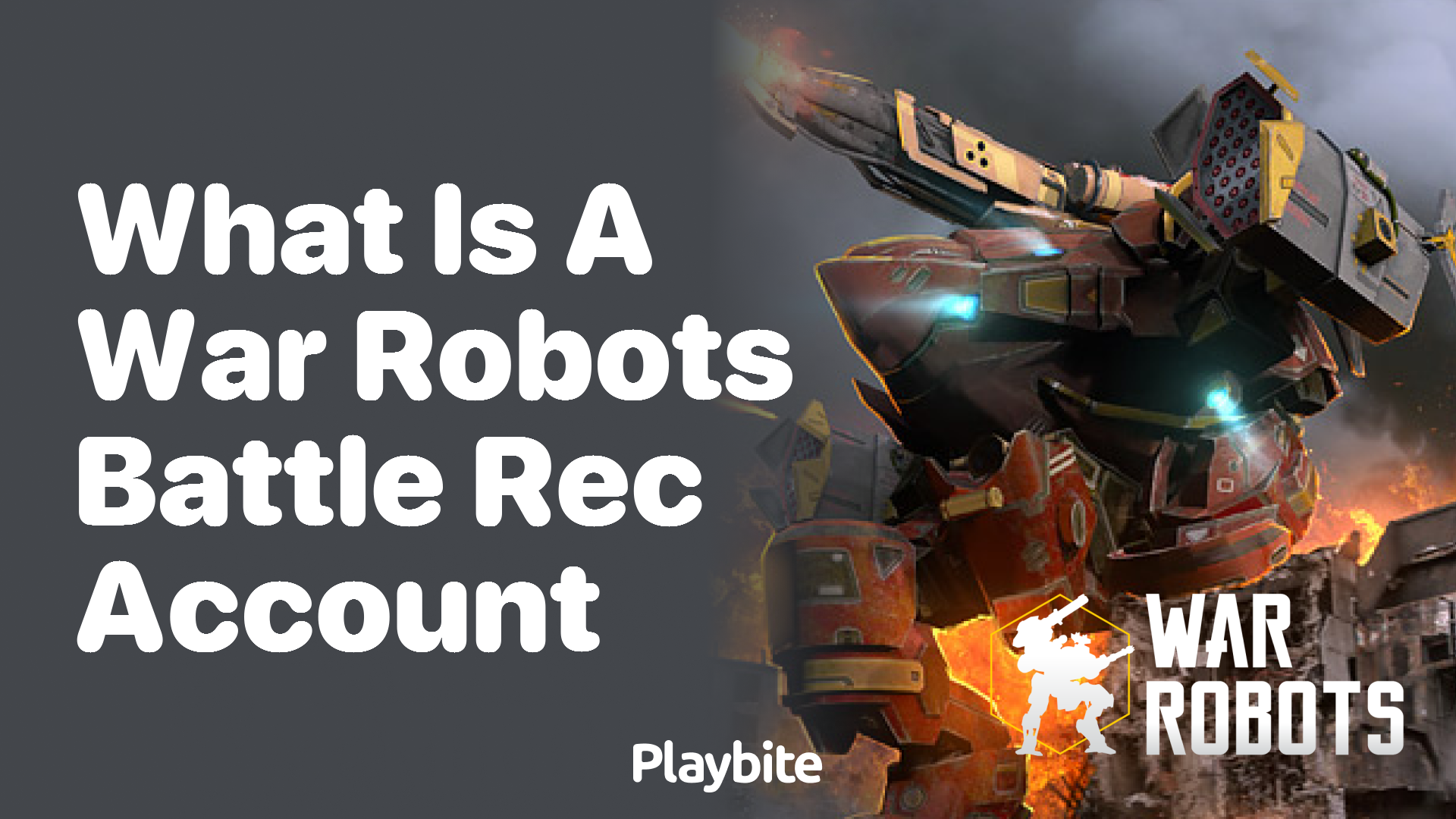How to Play War Robots on PC: A Simple Guide

Last updated
Ever wondered how to play War Robots on your PC? You’re not alone! This popular mobile game has fans eager to enjoy the action on a bigger screen. Let’s dive into how you can make that happen.
So, how exactly can you play War Robots on a PC? It’s simpler than you might think, and we’re here to guide you through it.
Quick Answer: Emulators and Steam
To play War Robots on a PC, you primarily have two options: using an emulator or through Steam. Both methods have their perks and allow you to dive into the game with ease.
Emulators like Bluestacks or NoxPlayer let you run mobile apps on your computer, simulating an Android environment. After downloading one of these emulators, simply search for War Robots within the emulator’s app store, install it, and start playing. It’s that easy!
Alternatively, if you favor a more direct approach, War Robots is available on Steam. This platform provides a seamless gaming experience, allowing you to enjoy War Robots with enhanced graphics and controls optimized for PC gaming. Just head over to Steam, search for War Robots, and hit the ‘Install’ button to get started.
Play War Robots on PC and Earn Rewards with Playbite
Now that you know how to bring the thrilling battles of War Robots to your PC, how about spicing things up by earning rewards while you play? With Playbite, you can play casual mobile games and stand a chance to win incredible prizes, including official App Store and Google Play Store gift cards. These can be used in the War Robots in-game store to grab some in-game currencies!
The Playbite app is your ticket to not just enjoying War Robots on a grander scale but also to adding some extra excitement to your gaming sessions. Download the Playbite app now and start earning rewards that will help you level up your War Robots experience. Happy gaming!
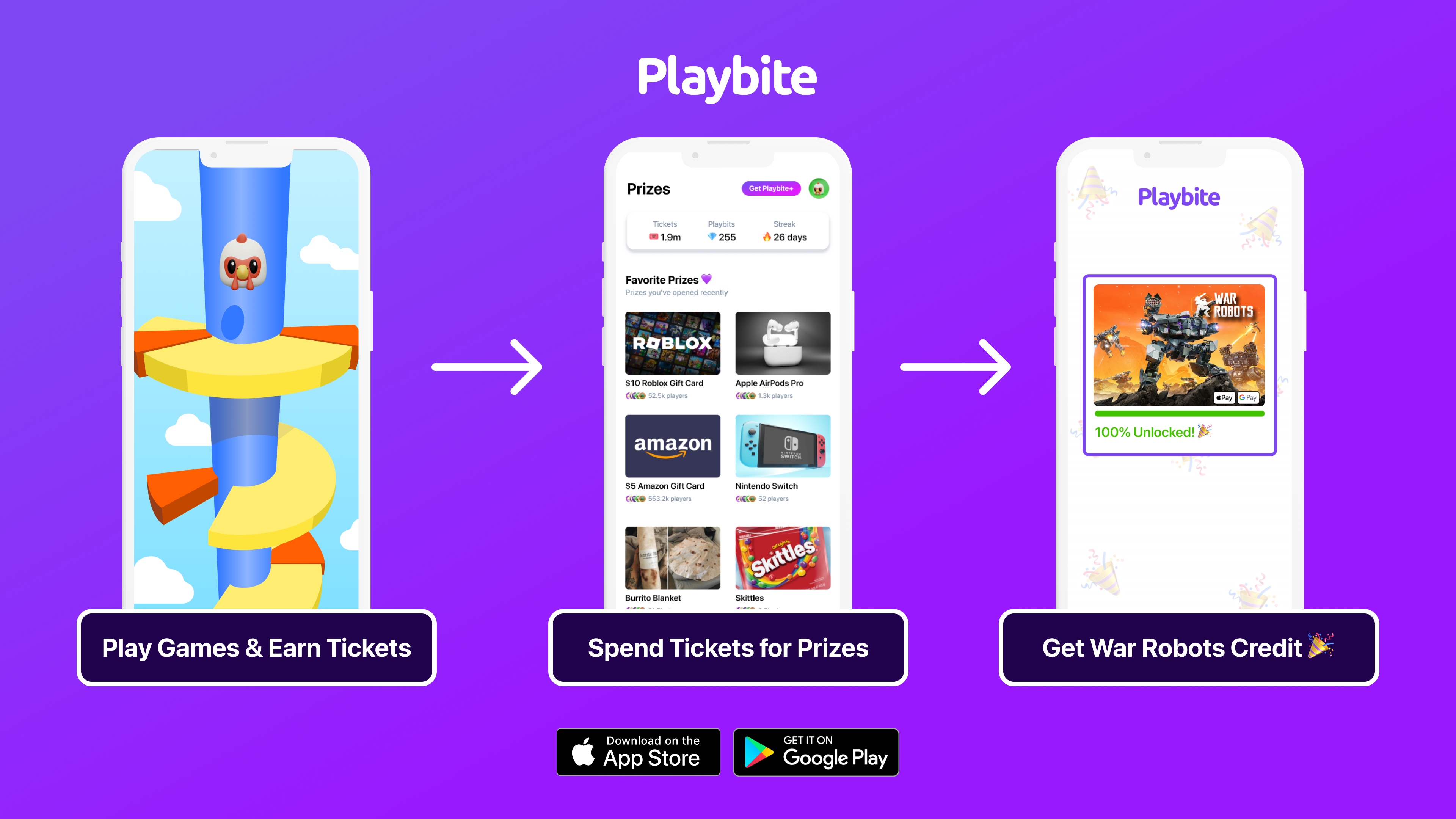
In case you’re wondering: Playbite simply makes money from (not super annoying) ads and (totally optional) in-app purchases. It then uses that money to reward players with really cool prizes!
Join Playbite today!
The brands referenced on this page are not sponsors of the rewards or otherwise affiliated with this company. The logos and other identifying marks attached are trademarks of and owned by each represented company and/or its affiliates. Please visit each company's website for additional terms and conditions.