How to Put a Photo in Call of Duty Mobile: A Quick Guide
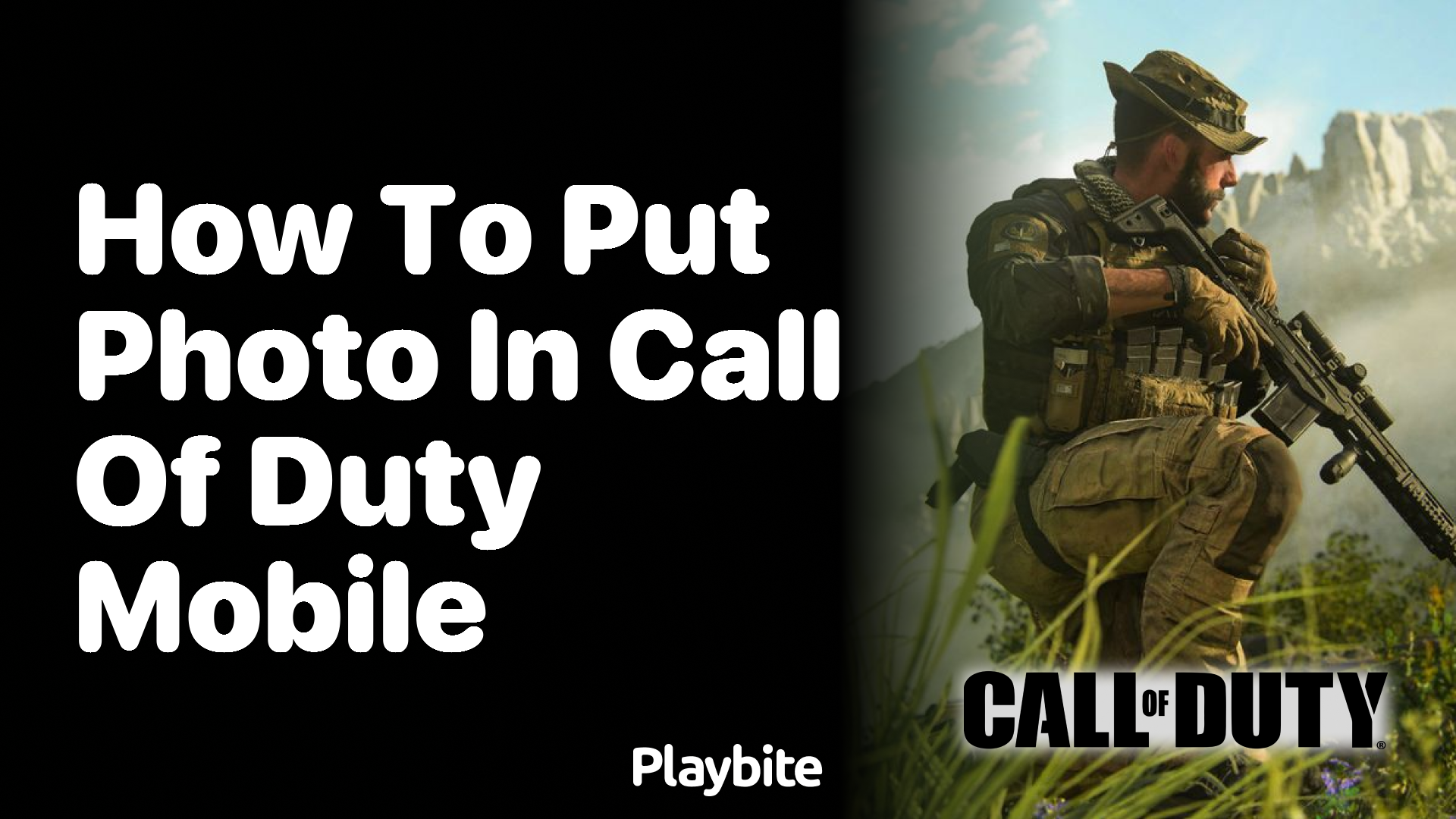
Last updated
Ever wondered how you can personalize your gaming experience in Call of Duty Mobile by adding your own photo? You’re not alone! Many players look for ways to make their profiles stand out, and adding a personal photo is a fantastic way to do just that.
So, how do you actually put a photo in Call of Duty Mobile? Let’s dive in and get all your questions answered in a way that’s easy to understand.
Quick Steps to Add Your Photo
Adding a photo to your Call of Duty Mobile profile isn’t as straightforward as you might hope. Unfortunately, the game does not allow you to directly upload a personal picture from your gallery to use as a profile picture. Instead, players can customize their in-game avatars through a selection of predefined icons and avatars within the game.
However, there is a workaround if you’re eager to show off a bit of personality. By linking your Facebook account to your Call of Duty Mobile profile, your Facebook profile picture becomes your game avatar. Here’s how to do it:
- Open Call of Duty Mobile and head to the settings menu.
- Tap on the ‘Link to Facebook’ option.
- Log in with your Facebook credentials.
- Once linked, your Facebook profile picture will automatically appear as your Call of Duty Mobile profile picture.
Remember, this means your Facebook profile picture will be visible to other players in the game, so choose a picture you’re happy to share!
Win Big with Playbite and Enhance Your Gaming Experience
Now that you know how to put a photo in Call of Duty Mobile, it’s time to take your gaming experience to the next level with Playbite. Playbite offers a unique opportunity to win official App Store and Play Store gift cards simply by playing casual mobile games. These gift cards can be used to purchase credits, COD Points, and other in-game currencies in Call of Duty Mobile, allowing you to unlock and customize characters, weapons, and equipment without spending a dime.
So, why wait? Download the Playbite app now, start playing, and get ready to win rewards that will enhance your Call of Duty Mobile gameplay. Who knows, with those extra COD Points or credits, you might just become the envy of your friends with your upgraded arsenal and avatars.

In case you’re wondering: Playbite simply makes money from (not super annoying) ads and (totally optional) in-app purchases. It then uses that money to reward players with really cool prizes!
Join Playbite today!
The brands referenced on this page are not sponsors of the rewards or otherwise affiliated with this company. The logos and other identifying marks attached are trademarks of and owned by each represented company and/or its affiliates. Please visit each company's website for additional terms and conditions.
















