How to Rebind Keys in Roblox: The Simple Guide
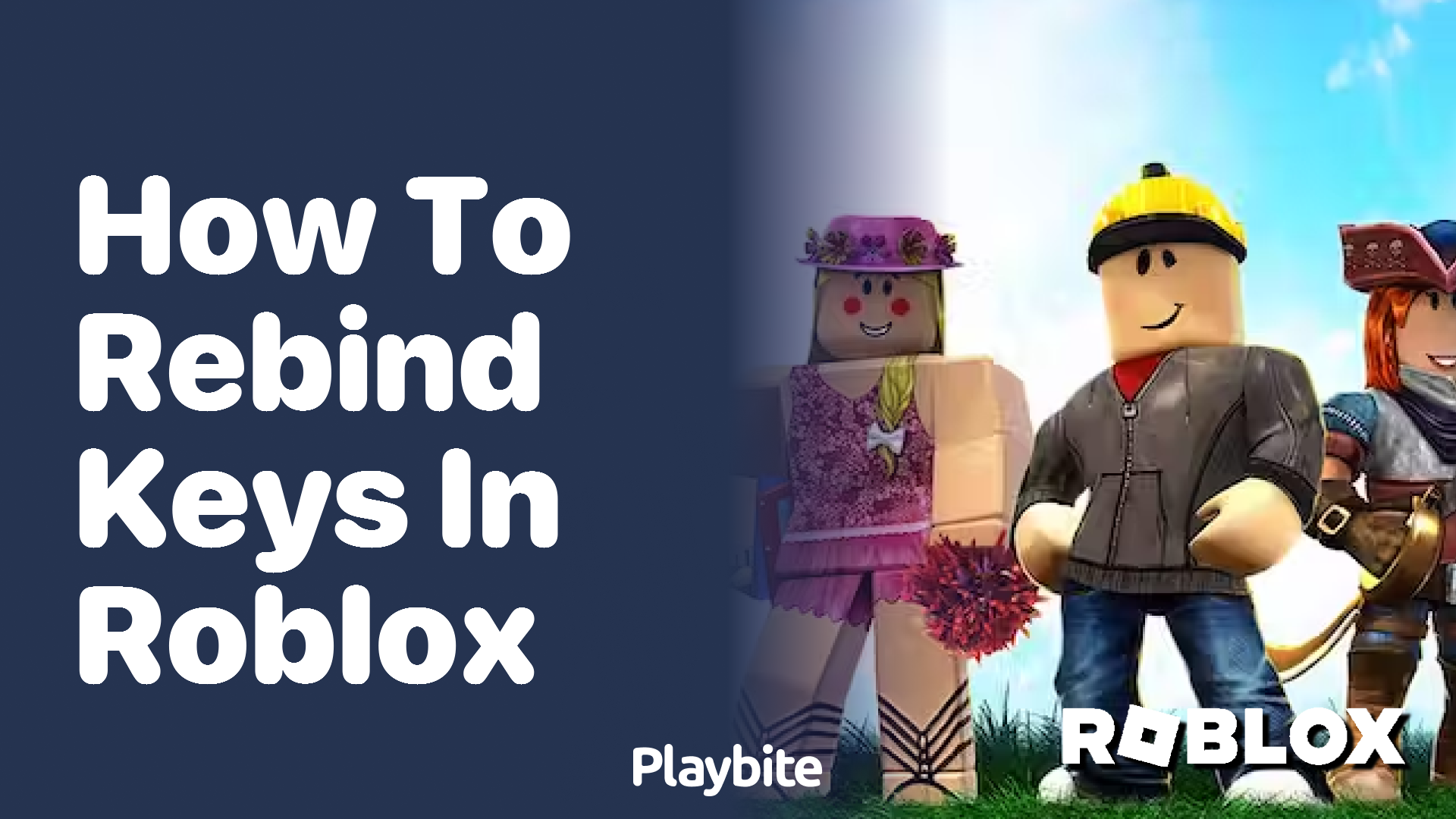
Last updated
Ever find yourself playing a Roblox game and thinking, ‘I wish I could change these controls?’ Well, you’re in luck! Changing or rebinding your keys in Roblox can make your gameplay experience much more comfortable. Let’s dive into how you can make those tweaks and tailor your controls to your liking.
So, how exactly do you rebind keys in Roblox? It’s a question many players have, especially when they’re looking to optimize their gaming setup. And yes, we’ve got the answers for you!
Quick Steps to Rebind Keys in Roblox
First things first, it’s important to understand that Roblox itself doesn’t have a built-in feature for key rebinding within its platform settings. But, don’t worry! Many games on Roblox allow players to customize their control schemes through the game’s own settings. Here’s what you generally need to do:
1. Launch the Roblox game you want to play.
2. Look for a ‘Settings’ or ‘Options’ menu. This is usually found in the game’s main menu or pause screen.
3. Within the ‘Settings’ menu, search for ‘Controls’ or something similar.
4. If the game allows it, you’ll see options to rebind your keys or change your control layout there.
Remember, not all games on Roblox will let you change the controls. It ultimately depends on the game developers. So, if you’re playing a game that doesn’t offer this feature, you might not be able to rebind your keys.
Win Roblox Gift Cards on Playbite
Want to elevate your Roblox experience even further? With Playbite, you can win official Roblox gift cards just by playing casual mobile games! These gift cards can help you get Robux, the in-game currency in Roblox, without spending a penny. Imagine getting those cool in-game items or even creating your very own game on Roblox with the help of Robux you won by having fun on Playbite.
Download the Playbite app now and start earning rewards while playing addictive mobile games. Who knows? Your next game session could snag you a Roblox gift card, getting you one step closer to crafting your dream Roblox world.

In case you’re wondering: Playbite simply makes money from (not super annoying) ads and (totally optional) in-app purchases. It then uses that money to reward players with really cool prizes!
Join Playbite today!
The brands referenced on this page are not sponsors of the rewards or otherwise affiliated with this company. The logos and other identifying marks attached are trademarks of and owned by each represented company and/or its affiliates. Please visit each company's website for additional terms and conditions.
















