How to Reset Royal Match on iPhone: A Quick Guide

Last updated
Wondering how to give your Royal Match game a fresh start on your iPhone? You’re in the right place to find out. Resetting Royal Match can give you that brand-new game feel, starting from scratch and experiencing the fun all over again.
Let’s dive into the steps on how to restart your journey in Royal Match on an iPhone, shall we?
Quick Steps to Reset Royal Match on iPhone
First things first, to reset Royal Match on your iPhone, you essentially have to delete the game and then reinstall it from the App Store. Unfortunately, there’s no in-game option to reset your progress; this workaround does the trick.
Start by holding down on the Royal Match app icon until it starts to jiggle. Tap the ‘X’ that appears on the icon to delete the app. Head over to the App Store, search for Royal Match, and download it again. When prompted, choose “Play as Guest” instead of connecting to Facebook or Google. This will create a new game profile with level 1 progress.
Voila, you’re set to start anew!
Restarting Your Royal Match Adventure With Playbite
Looking for a more rewarding way to enjoy Royal Match? Download the Playbite app! Not only can you play fun, casual games, but you can also win official App Store and Google Play gift cards. These can be used to score in-game currencies like coins and hearts in Royal Match, making your gaming experience even more thrilling. Start playing on Playbite and win big for your Royal Match adventures!
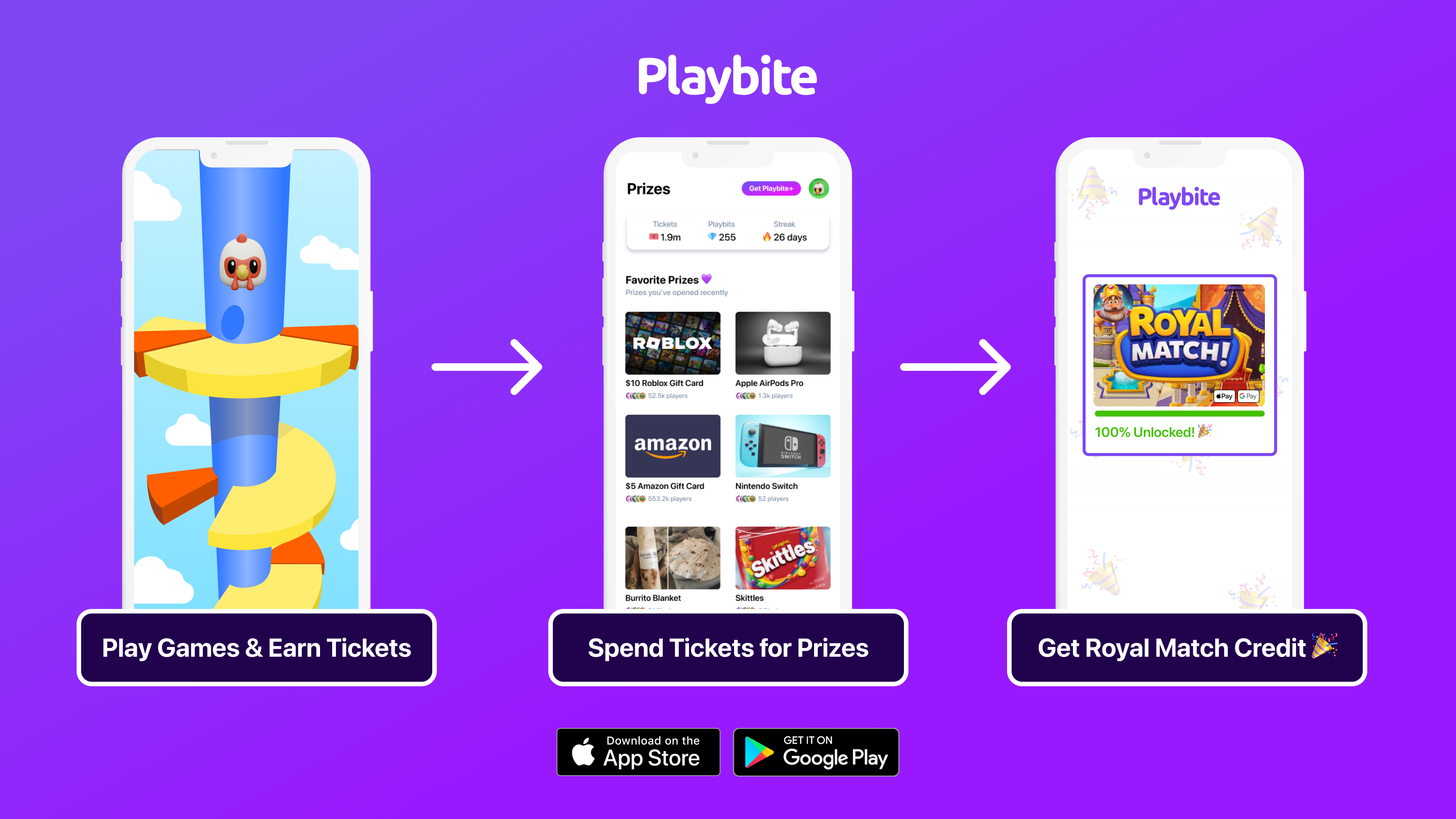
In case you’re wondering: Playbite simply makes money from (not super annoying) ads and (totally optional) in-app purchases. It then uses that money to reward players with really cool prizes!
Join Playbite today!
The brands referenced on this page are not sponsors of the rewards or otherwise affiliated with this company. The logos and other identifying marks attached are trademarks of and owned by each represented company and/or its affiliates. Please visit each company's website for additional terms and conditions.


















