How To See Pending Robux

Last updated
If you’re expecting some robux but it hasn’t arrived yet, you’ll want to check our our handy explainer on how to see pending robux!
Roblox players can earn robux in the Roblox app by selling something of value to other players. Typically, that comes in the form of developing a game experience, selling a cosmetic, or a game pass.
Receiving this robux, however, isn’t as straightforward as one would expect. Roblox has anti-fraud mechanisms in place, which unfortunately mean sometimes it takes some time to receive pending robux.
How do I see my pending robux?
To see your pending robux, you need to go to your Roblox account on web and click on the robux icon.
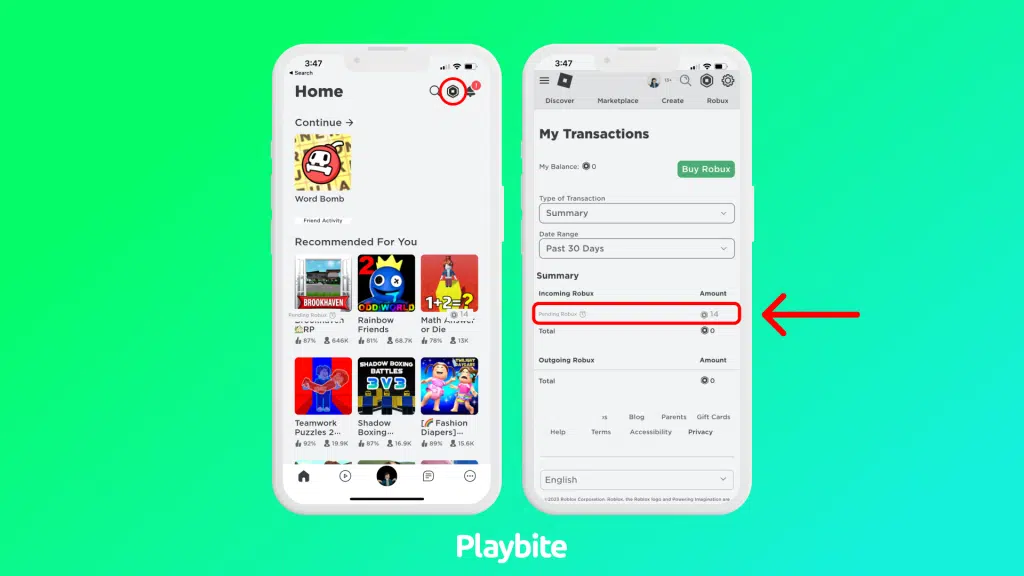
Then, click on your robux balance. After that, you’ll be in the “My Transactions” and will be able to see the “Pending” section. This is where you can see any pending Robux that you have earned but haven’t been added to your account yet.
Get free robux via official Roblox gift cards on Playbite!
If you want to get even more robux, you need to download Playbite!
It’s an arcade app where you can play all type of fun games and win prizes from all your favorite brands, including official Roblox gift cards.
That’s right, you can win $10 in robux via an official gift card just for playing games!
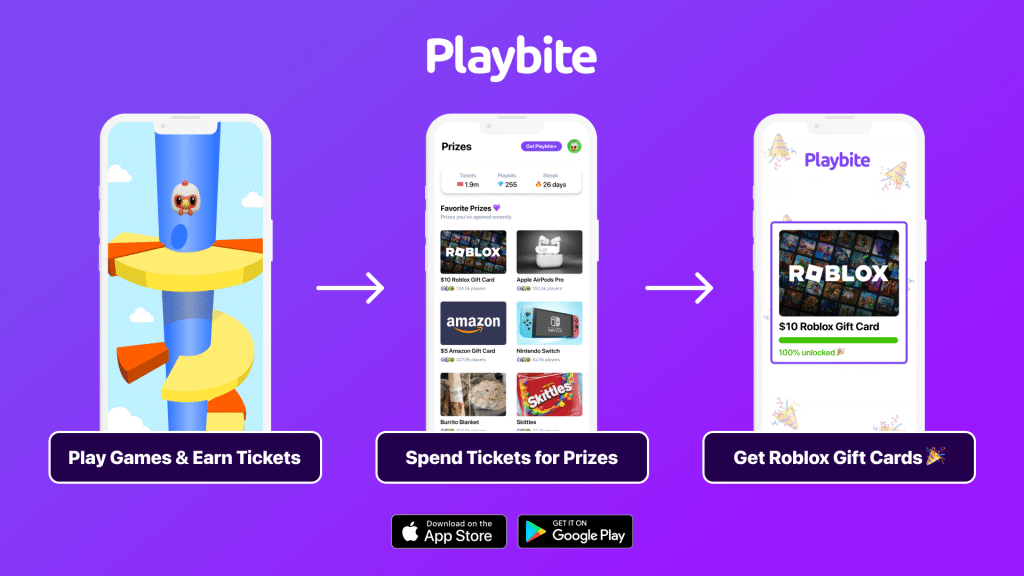
In case you’re wondering if Playbite is legit – yes, it is. It’s quite simple: Playbite makes money from ads and totally optional in-app purchases. With that money, Playbite buys prizes from all the top brands like Roblox, Apple, Google Play, Forntite and many more, and drops them as prizes for players like you to win.
Check out Playbite on web or download on the App Store and Play Store!
The brands referenced on this page are not sponsors of the rewards or otherwise affiliated with this company. The logos and other identifying marks attached are trademarks of and owned by each represented company and/or its affiliates. Please visit each company's website for additional terms and conditions.


















