How to Switch Accounts on Coin Master

Last updated
Ever found yourself needing to switch between different accounts on Coin Master but weren’t sure how? You’re not alone! It’s a common question among players who want to explore the game from different angles or manage multiple villages.
So, how exactly do you switch accounts on Coin Master? Let’s dive right into it and get you gaming on whichever account you wish!
Quick Guide to Switching Accounts
Switching accounts in Coin Master is surprisingly straightforward. The game is available on both iOS and Android devices, and the process is similar on both platforms. First, you must ensure you have linked your game progress to a Facebook account. This is crucial for transferring your progress between devices or accounts seamlessly.
Once you’ve ensured your game progress is linked to Facebook, simply log out of your current Facebook session in the game’s settings. Then, log in with the Facebook account associated with the other Coin Master account you wish to switch to. And voila! You’re now ready to play using a different account. Remember, this method assumes you have different Coin Master accounts linked to separate Facebook accounts.
Why Switching Accounts Can Be Fun
Switching between accounts on Coin Master allows you to enjoy the game from multiple perspectives. Whether you’re managing several villages, experimenting with different strategies, or just helping a friend out, it brings a fresh layer of excitement to the game. Plus, it’s a fantastic way to maximize your enjoyment and take advantage of various in-game events and rewards from more than one account.
Managing multiple accounts can also be a strategic play, especially if you’re looking to dominate both in village building and raiding. With each account, you get separate sets of spins and coins, doubling or even tripling your chances to win more resources and build stronger villages.
Switching Accounts and Winning with Playbite
If you’re a fan of Coin Master, you’ll love Playbite! Imagine playing casual mobile games and earning rewards that could help you in Coin Master. Yes, you heard it right. By downloading the Playbite app, you can win official App Store and Play Store gift cards, which you can then use to purchase items in Coin Master.
Whether you need more spins or coins, Playbite can be your secret weapon. It’s a fun way to earn rewards while taking a break from raiding villages. So, why not give it a try? Download Playbite now and start winning rewards that will boost your Coin Master game!
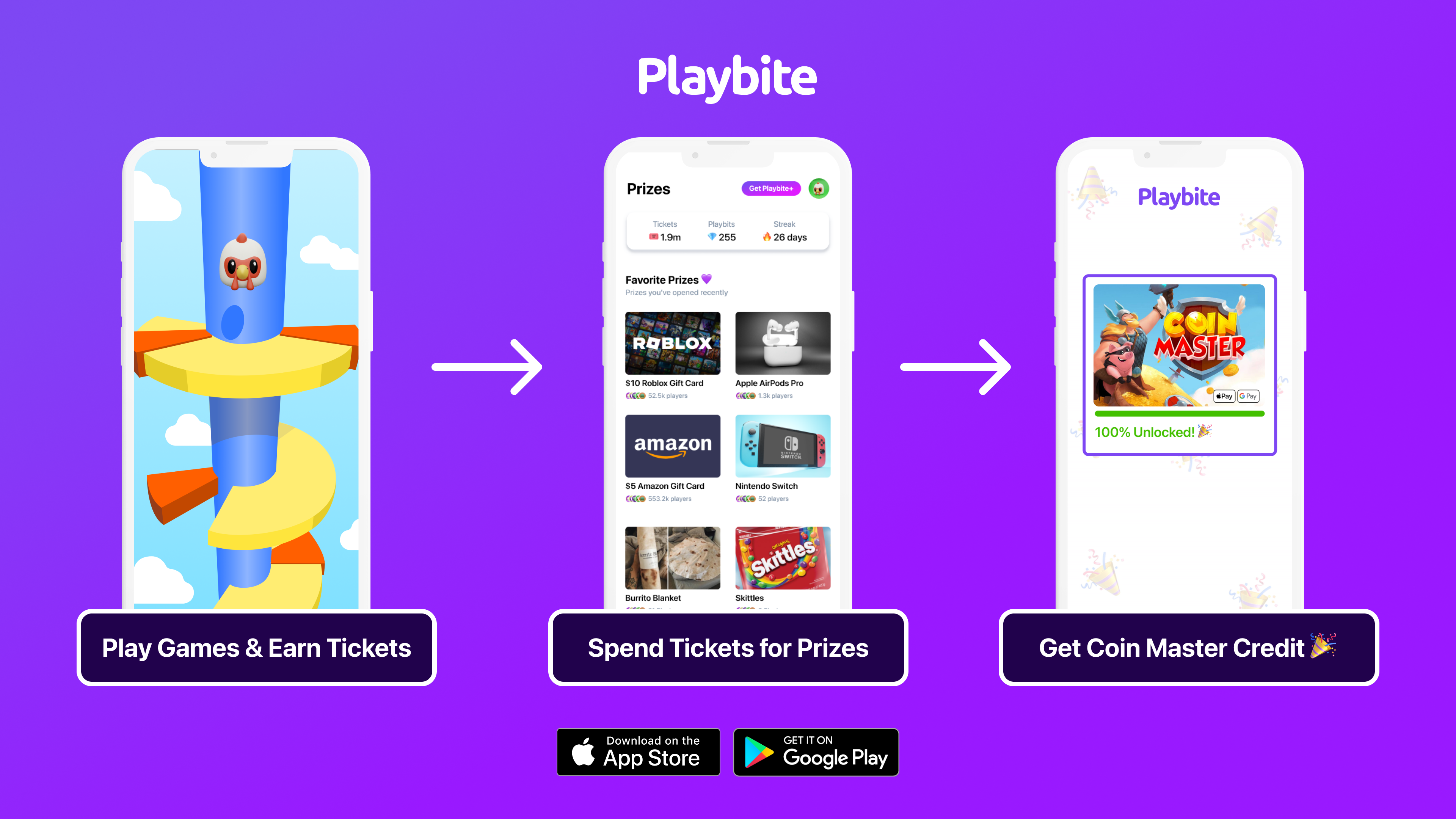
In case you’re wondering: Playbite simply makes money from (not super annoying) ads and (totally optional) in-app purchases. It then uses that money to reward players with really cool prizes!
Join Playbite today!
The brands referenced on this page are not sponsors of the rewards or otherwise affiliated with this company. The logos and other identifying marks attached are trademarks of and owned by each represented company and/or its affiliates. Please visit each company's website for additional terms and conditions.

















