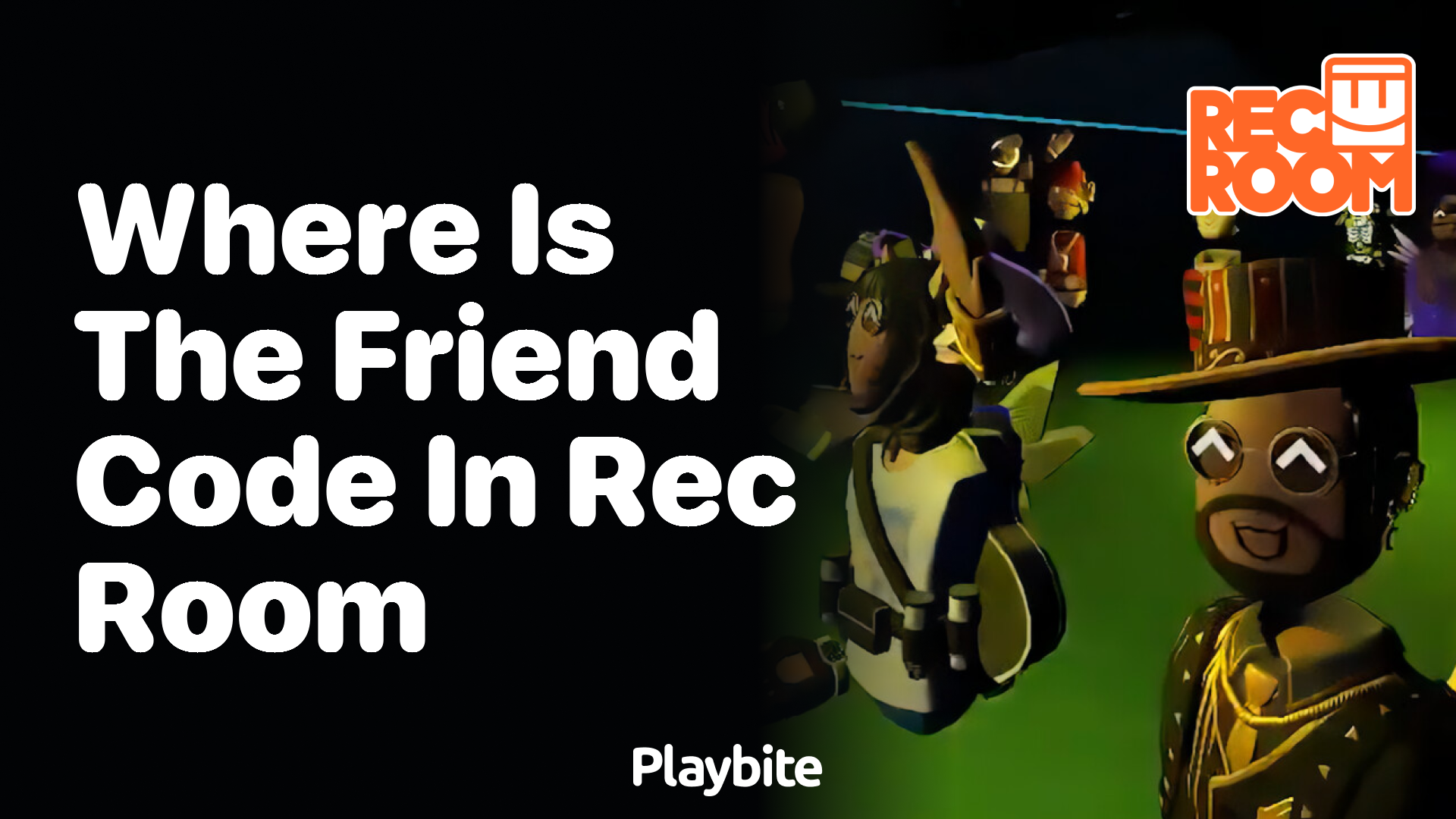All answers
GamerDude123
Turning on your mic in Rec Room is super easy! Just head into your watch menu, select 'Settings,' then go to 'Audio.' From there, you should see the option to toggle your microphone on or off. Make sure it's turned on, and you're good to go! It's a great way to chat with friends or team up in games.
TechHelperBecca
Some folks miss this, but double-check your device's permissions too. Rec Room needs permission to access your mic. So, if flipping the switch in the game's settings doesn't work, hop into your device's settings and make sure Rec Room has the green light to use your microphone.
The brands referenced on this page are not sponsors of the rewards or otherwise affiliated with this company. The logos and other identifying marks attached are trademarks of and owned by each represented company and/or its affiliates. Please visit each company's website for additional terms and conditions.