How To Use a DoorDash Gift Card?
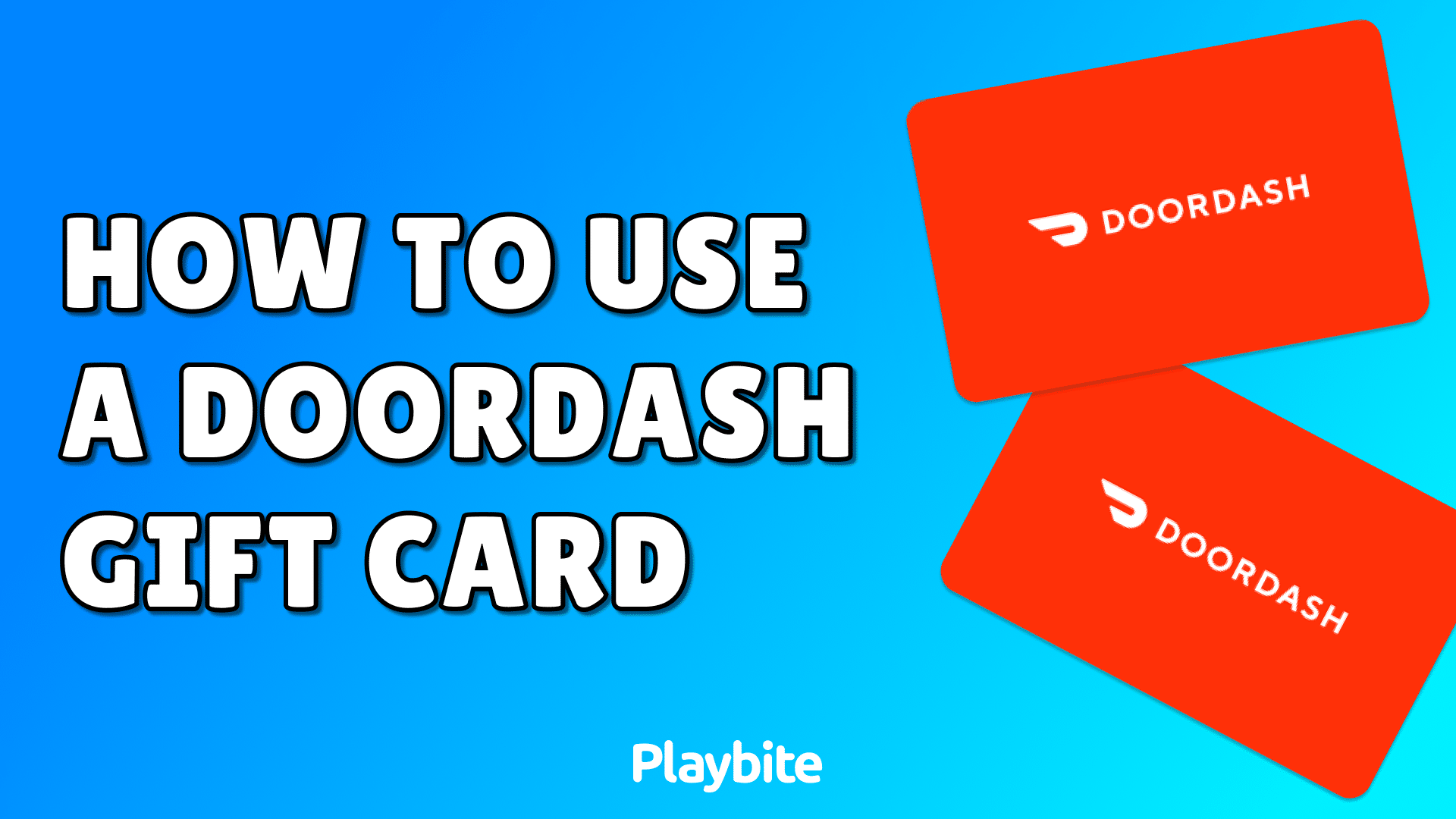
Last updated
In the fast-paced digital age, where convenience is key, DoorDash has emerged as the ultimate hero for busy schedules and food cravings.
It has become a total game-changer, thanks to its convenience, making it an absolute favorite among the crowd! But, how do you use a DoorDash Gift Card?
Let’s talk DoorDash Gift Cards – these little treasures hold the power to level up your dining experiences. They’re not just pieces of plastic; they’re your tickets to exploring a world of flavors.
Read on to learn how to use them.
Steps To Use a DoorDash Gift Card
These are the steps to redeem your DoorDash Gift Cards:
- Tap on the menu icon in the left-hand corner.
- Click on “Gift Card.“
- Enter the Gift Card PIN.
- Click “Redeem Gift Card.“
Once you complete these steps, the Gift Card amount will appear, and the DoorDash credit will automatically apply to your next order.
Now you’re all set to enjoy your meal!
Are you a frequent DoorDash User? Download the Playbite app!
If you love DoorDash, you have to download the Playbite app!
It’s an arcade app that offers a variety of entertaining games and exciting prizes from your favorite brands. It’s also worth noting DoorDash is just one of many prizes in the app. You can get things like the official Amazon gift cards too!
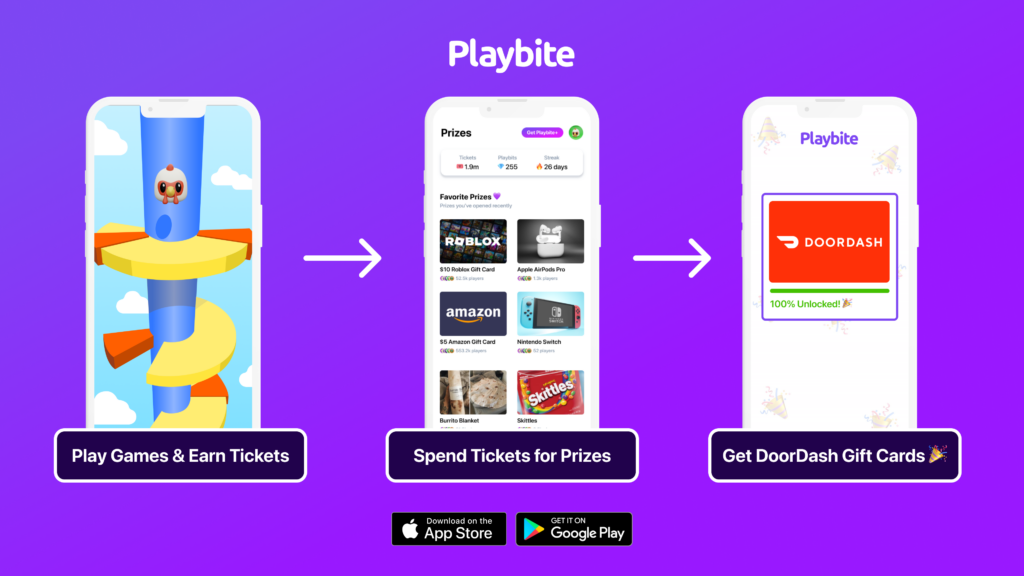
In case you’re wondering: Playbite simply makes money from (not super annoying) ads and (totally optional) in-app purchases. It then uses that money to reward players with really cool prizes!
Join Playbite today, available on the App Store, Play Store, and web.
The brands referenced on this page are not sponsors of the rewards or otherwise affiliated with this company. The logos and other identifying marks attached are trademarks of and owned by each represented company and/or its affiliates. Please visit each company's website for additional terms and conditions.
















