How to use a Bluetooth controller with Call of Duty Mobile
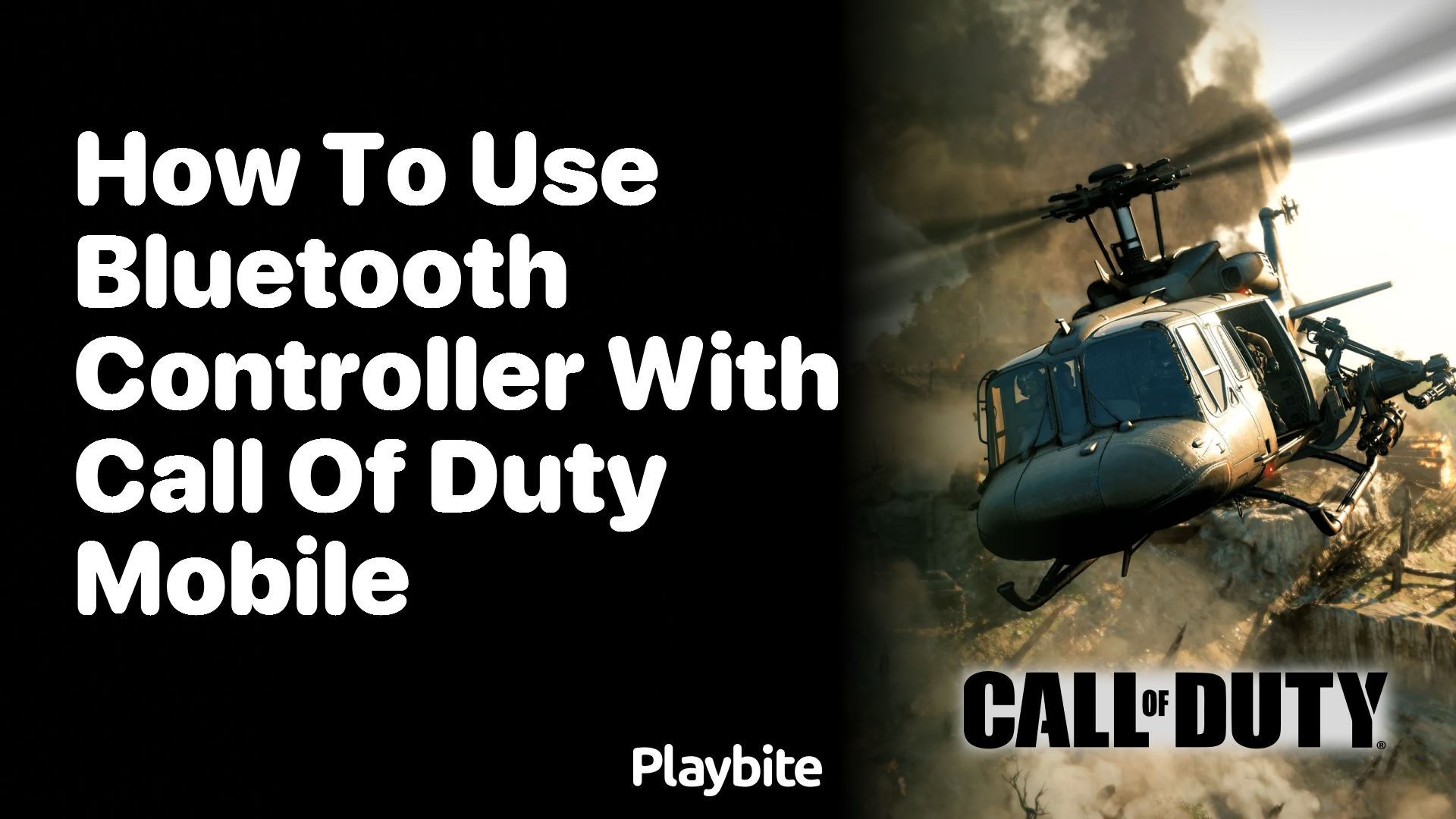
Last updated
Ever wondered how you can step up your game in Call of Duty Mobile by using a Bluetooth controller? You’re in luck, because we’re diving into that very topic today.
If you’re asking yourself how to connect a Bluetooth controller with Call of Duty Mobile, you’re about to find out. It’s simpler than you might think and can seriously boost your gameplay.
Connecting Your Bluetooth Controller
To get started, you’ll need a compatible Bluetooth controller. Most modern game controllers that work with mobile devices should do the trick. First, make sure your controller is fully charged and then turn it on by pressing the power button.
Next, go to your mobile device’s Bluetooth settings. You should find this in the settings menu under “Connections” or something similar. Make your device discoverable, find your controller in the list of available devices, and connect. Voila! You’re now ready to dominate in Call of Duty Mobile with your controller.
Why Use a Controller in Call of Duty Mobile?
Using a Bluetooth controller can give you a significant advantage in games like Call of Duty Mobile. Controllers provide better precision and control compared to touchscreen controls, making aiming and movement more intuitive. This can lead to better performance in matches, especially in competitive modes.
Moreover, playing with a controller can make the gaming experience more comfortable and enjoyable, particularly during longer gaming sessions. It can help reduce screen clutter since your fingers won’t be blocking part of the display.
Win Rewards While Playing Call of Duty Mobile
Speaking of stepping up your game, did you know you can earn rewards just by playing casual games? That’s where Playbite comes in. With Playbite, you can play fun, simple games and earn points that can be exchanged for awesome rewards, like official App Store and Play Store gift cards. Those cards can be used to get credits and COD Points for Call of Duty Mobile, making your gaming experience even better.
Why not give it a try? Download the Playbite app now and start earning rewards that you can use in your favorite games like Call of Duty Mobile. Join the fun and see what you’ve been missing!

In case you’re wondering: Playbite simply makes money from (not super annoying) ads and (totally optional) in-app purchases. It then uses that money to reward players with really cool prizes!
Join Playbite today!
The brands referenced on this page are not sponsors of the rewards or otherwise affiliated with this company. The logos and other identifying marks attached are trademarks of and owned by each represented company and/or its affiliates. Please visit each company's website for additional terms and conditions.
















