How to Make a Diamond Crosshair in Valorant
Just set inner line settings real low and the thing basically turns into a diamond. Easy.
Get paid like a top creator 🤑
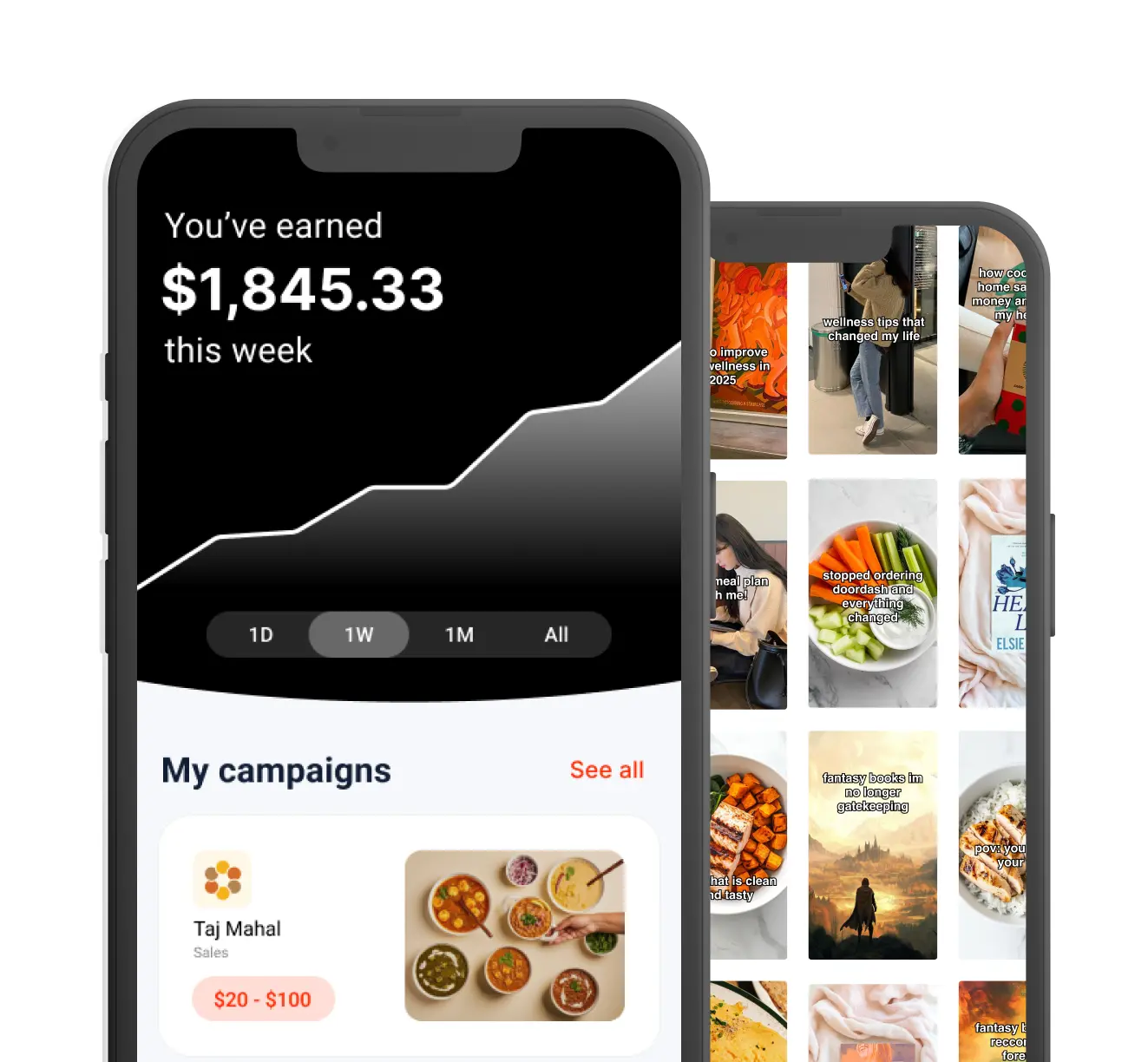
Noise - Creator Platform
 (13.7k)
(13.7k)
500k creators and counting...
More Answers
Tried the diamond crosshair thingy, ended up with more of a squished square. Looks cool, but not sure it improved my aim lol.
Making a diamond crosshair in Valorant is pretty simple! Just dive into the game's settings: 1. Open the Game Menu and go to Settings. 2. Click on the Crosshair tab. 3. Start with the Inner Lines section. You'll want to set Inner Line Opacity to 1, Inner Line Length to 2, Inner Line Thickness to 2, and Inner Line Offset to 2. This gives you that diamond shape. 4. Adjust the Outer Lines to your liking, but keeping them off can make the diamond stand out more. 5. Play around with colors and outlines to make it pop on your screen. It's all about tweaking until you find that perfect diamond in the rough!
👀 If you like Valorant...
The brands referenced on this page are not sponsors of the rewards or otherwise affiliated with this company. The logos and other identifying marks attached are trademarks of and owned by each represented company and/or its affiliates. Please visit each company's website for additional terms and conditions.
People also want to know
Add an Answer