Why Is My Nintendo Switch Not Turning On?

Last updated
Desperate because your Nintendo Switch is not turning on? Frustration can run high when your beloved Nintendo Switch refuses to power up, but don’t worry, we’ve got you.
Your Nintendo Switch not responding can be incredibly frustrating, especially when you’re eager to dive into your favorite games. From battery problems to software glitches, we’ll walk you through steps to identify and resolve the issue, ensuring that you get back to gaming in no time!
Nintendo Switch Not Turning On
Your Nintendo Switch might not turn on for a few reasons. Let’s look at potential causes and how to fix them:
- Low Battery: If your Switch won’t turn on, it might just need a charge. Make sure to charge it for at least 30 minutes before trying to turn it on.
- Dirty Charging Port: A dirty or blocked charging port can keep the console from charging. Use a dry cloth or compressed air to clean it.
- Charger or AC Adapter Issue: If charging doesn’t work after 30 minutes, your charger or AC adapter could be the problem. Test with a different one to see if that helps.
- Software Glitch: Sometimes, software issues can cause the problem. Try restarting your Switch by holding the power button for 12 seconds. If that doesn’t work, perform a hard reset by holding the power and volume down buttons for 15 seconds.
- Hardware Problem: If none of the above fixes the issue, it might be a hardware problem. In this case, contact Nintendo customer support for assistance.
Most issues can be resolved by following these steps. Happy gaming!
If you love your Nintendo Switch, Download the Playbite app and get Free Nintendo Gift Cards for Playing!
If you love to play on the Nintendo Switch, you really have to download the Playbite app!
Playbite is an arcade app where you can play and win different types of rewards from all your favorite brands, as you play! One of those prizes is the official Nintendo gift card, which you can use to get some Nintendo Switch games for free or at a discount!
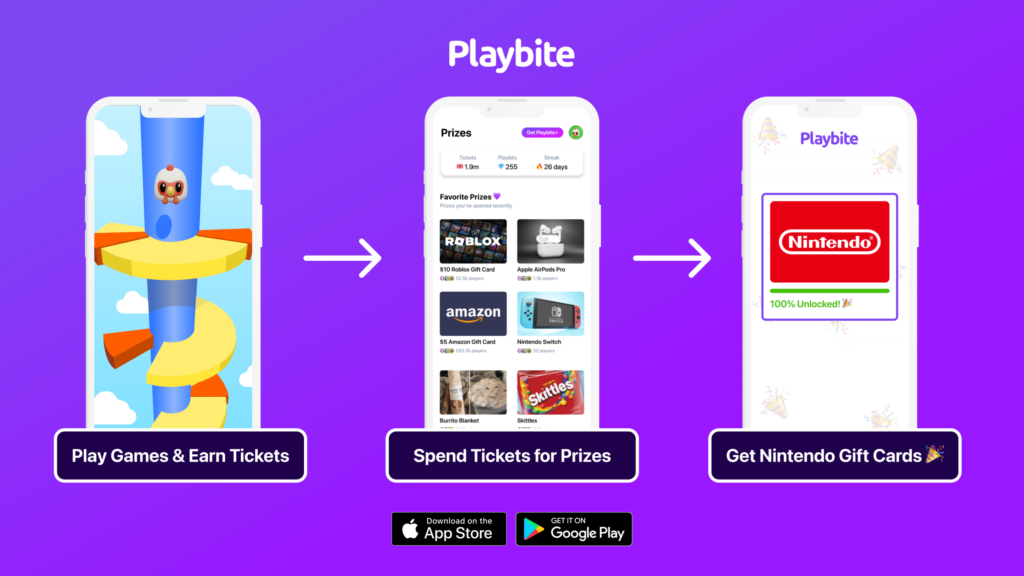
In case you’re wondering: Playbite simply makes money from (not super annoying) ads and (totally optional) in-app purchases, and then uses that money to reward players with prizes!
Join Playbite today, available on the App Store, Play Store, and web.
The brands referenced on this page are not sponsors of the rewards or otherwise affiliated with this company. The logos and other identifying marks attached are trademarks of and owned by each represented company and/or its affiliates. Please visit each company's website for additional terms and conditions.
















